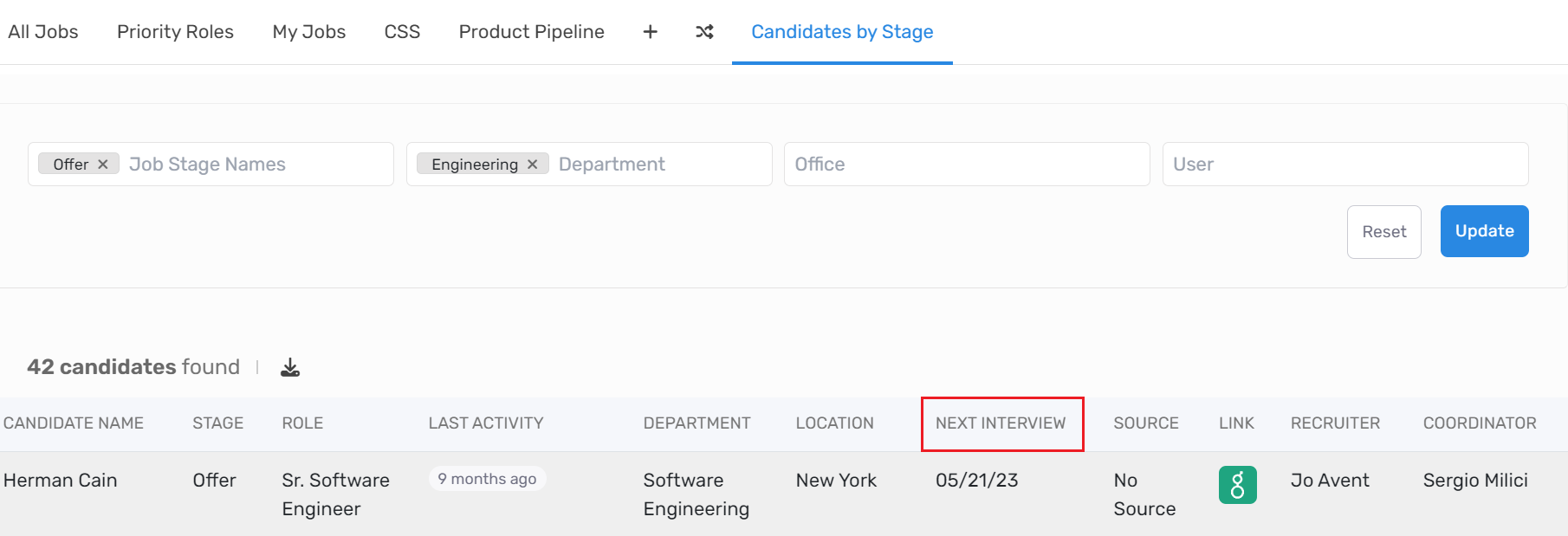- Help Center
- TalentWall for Greenhouse Customers
- The Wall - Wall Overview
Candidate by Stage Overview
Focus on candidates by each stage and filter further by Department, Office, or User.
The Candidates by Stage section is located to the right of the jobs within The Wall: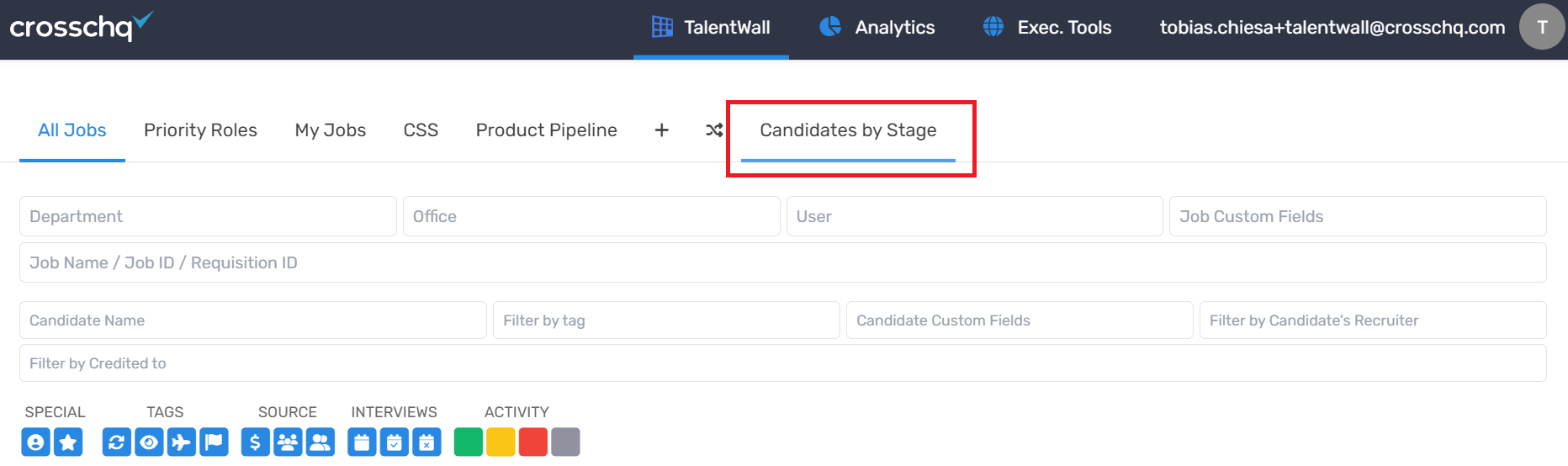
It is handy for when you want a quick view of all candidates in a specific stage by Department, Office, or User. For example, you want to see all the candidates in the offer stage for Engineering:
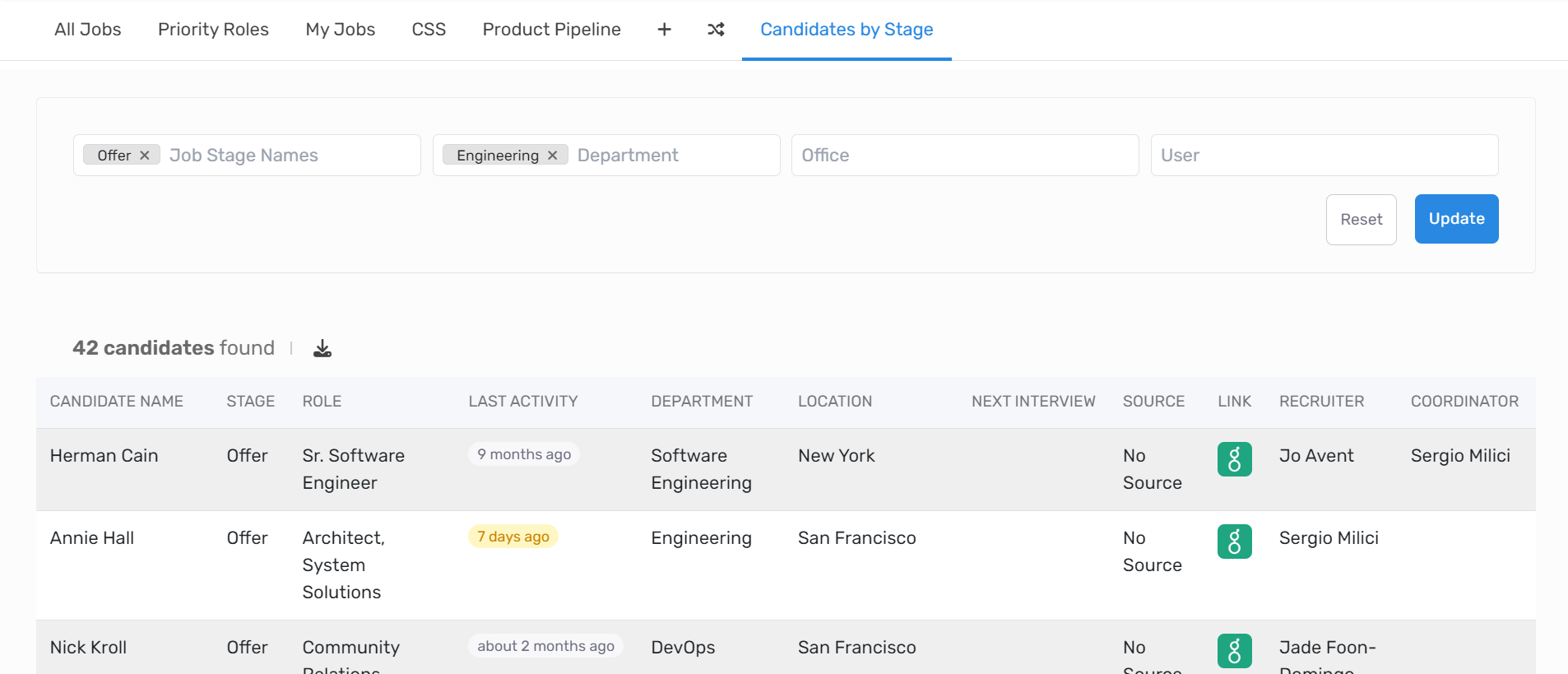
Aside from filtering by Stages, Department, Office, and User, you can also see the Next Interview Date to see when people are due to come into the office.