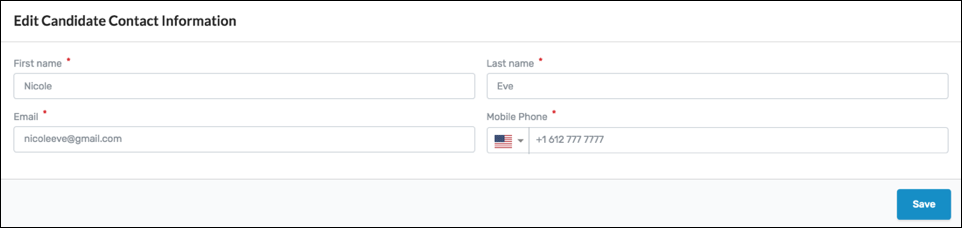Edit Candidate Information
How to Edit Candidate Information
- To edit the candidate's contact information. Navigate to the Request Management screen.
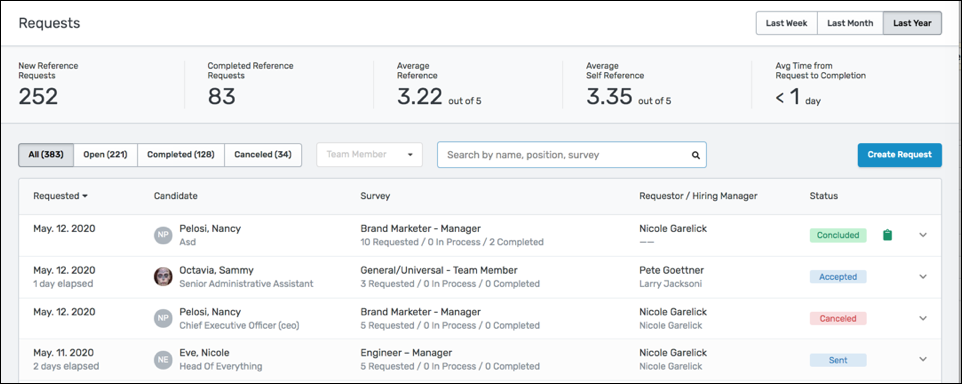
- Select the candidate that you want to edit. Click on their name.
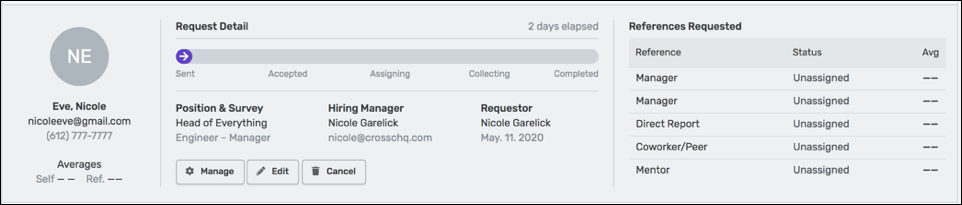
- Select the three dots on the right side of the screen to view all options, and select Edit Contact Information.

- Enter the corrected information and click save. The candidate's information will automatically update.