TalentWall's analytics tools will be migrated to Crosschq's Insights platform. For more information, please view our dedicated resources about Crosschq Insights here. TalentWall's legacy Analytics for Lever is outlined below.
In Analytics, you'll see dozens of pre-made widgets, for your out-of-the-box hiring metrics—Offers Created, Total Hires, Time to Hire, Offer Acceptance Rate, to name a few. Each widget can be filtered by a custom date range, department, office, hiring team member, or by specific jobs: 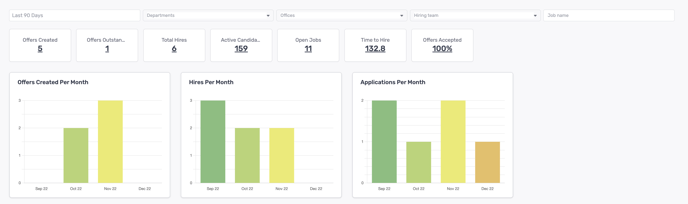
Here are all the widgets and how they're calculated:
Offers Created: Number of offers created during the selected time frame
Offers Outstanding: Number of Offers that have not been resolved.
Total Hires: Number of Hires during the selected time frame.
Active Candidates: The number of active applications in open jobs. This figure may include candidates that you cannot see on the wall because of your permissions. Note: date filter does not apply.
Open Jobs: All open jobs including External, Internal, and Unlisted; confidential jobs are not counted.
Time to Hire: Time to Hire is the average number of days between the date a candidate’s application was created and the date the candidate was marked as hired.
Offers Acceptance: Offer Acceptance rate is the total number of offers accepted divided by the total number of offers which were marked as hired or declined within the selected date range. Offers that are still open are not included in this calculation.
Offers Created per Month: Total number of offers created during this period matching these filters.
Hires per Month: Total number of hires created during this period matching these filters.
Applications per Month: Total number of applications created per month.
Candidates per Source: The number of active candidates, segmented by source. Date filters do not apply.
Hires by Source: The number of hires segmented by source.
Candidates by Activity: Active candidates, broken down by the color of their last activity aka ‘freshness’ (green, yellow, red, or grey on their candidate card). TalentWall considers Activity as anything that shows up in the activity feed for a particular application - things like changing stage, scheduling an interview, etc. Date filters do not apply.
Candidates Active per Stage: Active candidates, broken down by stage. Date filters do not apply.
Open jobs per department: Open jobs broken down by department.
