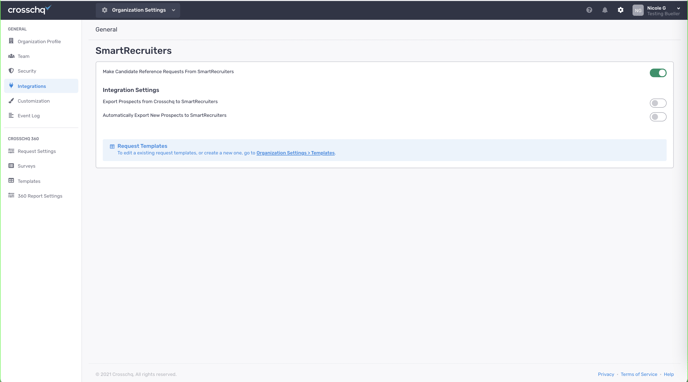How to ingest QoH data from SmartRecruiters into Crosschq Insights
Crosschq offers the ability to take QoH information from your SmartRecruiters ATS and ingest it into Insights if:- You have connected Crosschq Insights with your HRIS but do not have QoH information in your HRIS.
- You uploaded a CSV without QoH information and want to ingest it from your ATS.
Crosschq will extract the candidate_source and recruiter data, as well as the candidate, and job requisition information.
Read the sections below to learn about the steps necessary to connect Crosschq Insights with Greenhouse. Once you have completed these steps, please contact your CSM or support@crosschq.com to let us know that your data will be ingested from your ATS. If you have already enabled the connector for Crosschq 360, please ignore these steps and reach out to your CSM or support@crosschq.com directly.
Connecting to SmartRecruiters
Login to your Crosschq administrator account, then click Organization Settings > Connectors item on the menu. Locate the SmartRecruiters listing in the main panel, then click the Manage button.
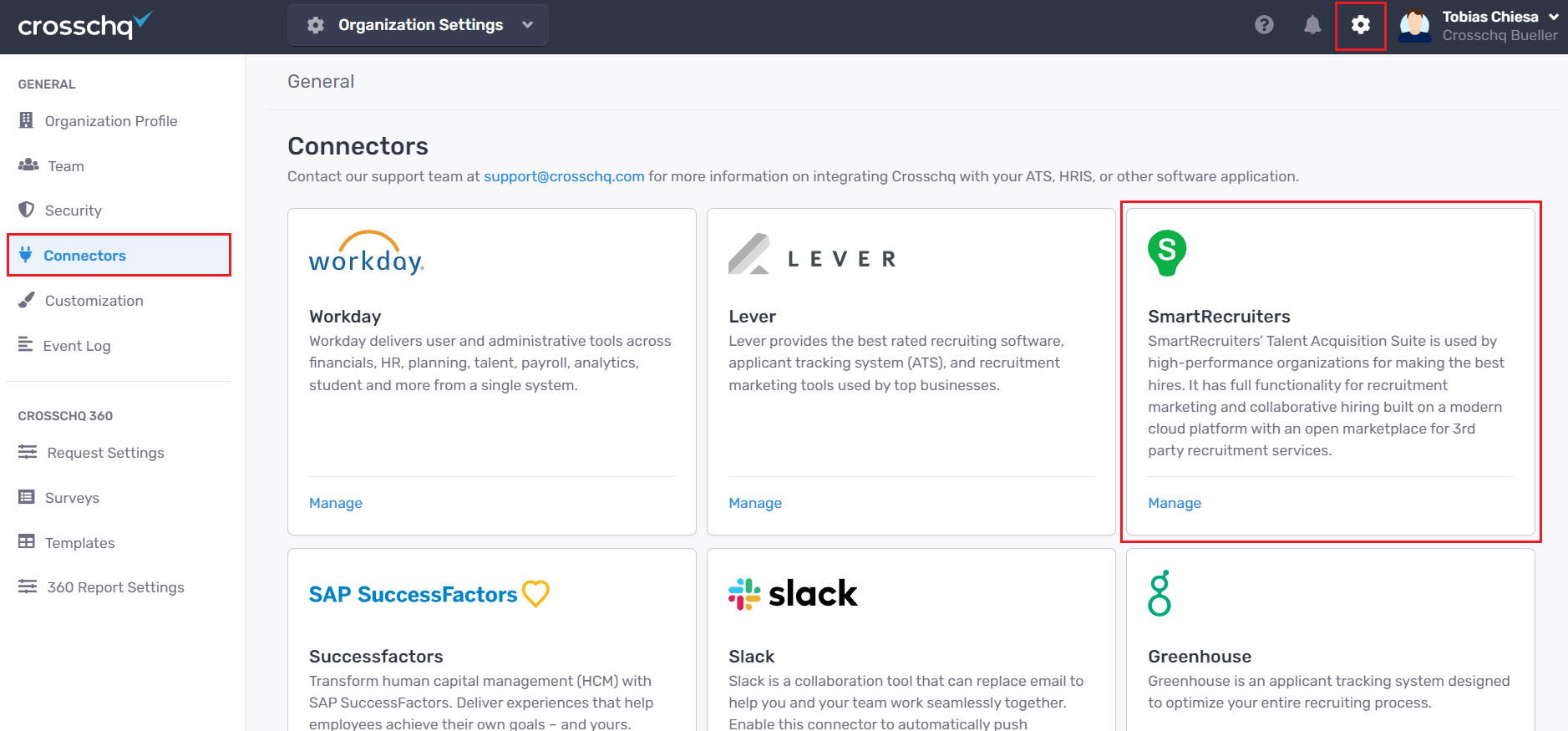
To Enable the connector, click the “Add to SmartRecruiters” button.
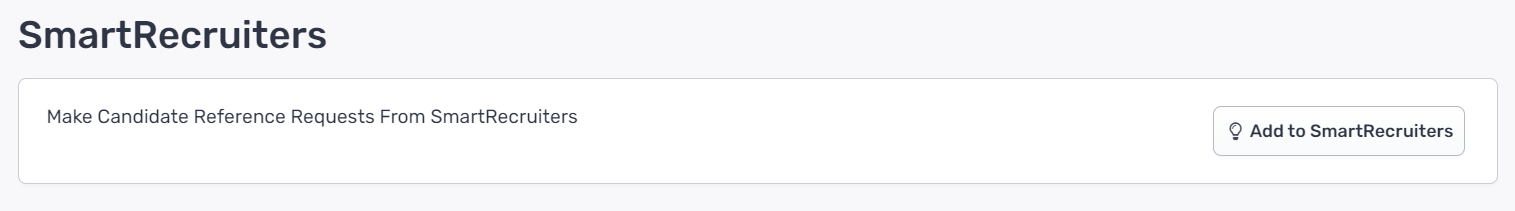
Within SmartRecruiters, allow Crosschq access to integrate.
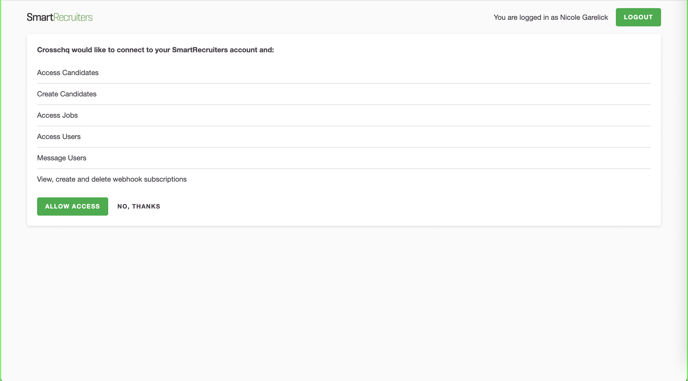
After a successful login and authorization on SmartRecruiters, Crosschq will present the connection configuration. Navigate back to Crosschq and enable the slider to Make Candidate Requests from SmartRecruiters.