Capacity Planning Overview
Use Capacity Planning to make sure your team can reach their hiring goals.
Reach your hiring goals by understanding how many hires your recruiting team can make with our Capacity Planning tool. If you are able to forecast how many hires your team can make in a given time period, and what work is needed in that effort, you know if you'll be on track to hit your hiring goals.
In TalentWall’s Capacity Planning Module, you are given a list of all of the roles your company has filled over the last 12 months in Scoring Configuration. Anyone with access to the Executive Dashboard Suite can do the scoring and assign a difficulty value to each role on a scale of 1-4: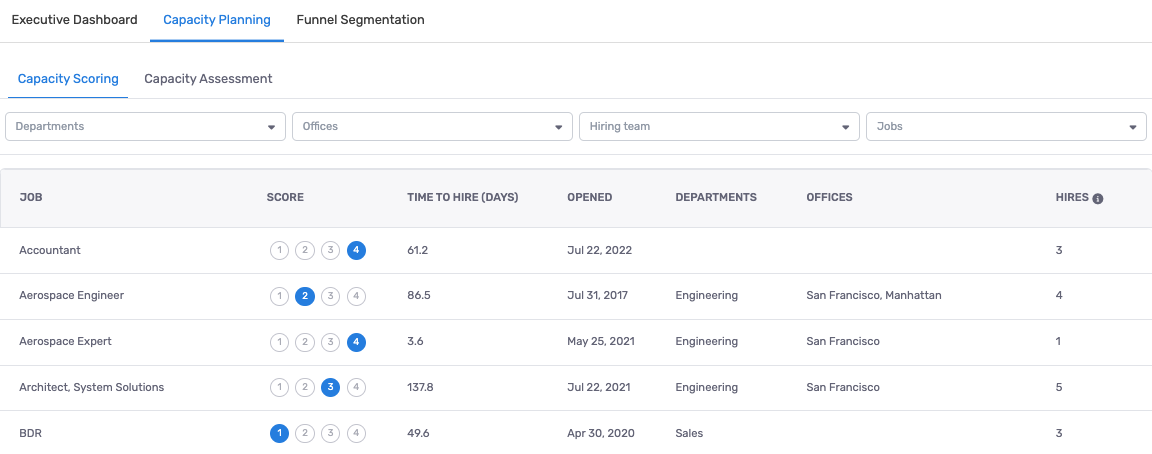
Once you have completed the scoring for your filled roles, you can then check the Capacity Assessment tab to see your Total Hire Points, and how the hiring points are distributed across each month, department, and recruiter:
By seeing how the workload is distributed across your teams, you can plan accordingly to make sure that everyone can get the proper help they need to reach their hiring goals.
Once you figure out your hiring plan, you can enter the plan into your Executive Dashboard to see how you’re tracking to your hiring goals. Read more here about how to configure your Executive Dashboard.