Common Login Issues
I forgot my password
You can reset your password at the following link: https://app.talentwall.io/users/password/new
I received an Email Not Found error whenever I try to reset my password
This means that either your account has not been provisioned in TalentWall, or your account was set up with a different email address. Please reach out to your TalentWall admin to confirm your account is active and with the correct email address.
My invitation link expired
Invitation links expire 2 weeks after they are generated. Please reach out to your TalentWall admin or support@crosschq.com to generate a new invitation.
I received the following error: We're sorry, but something went wrong
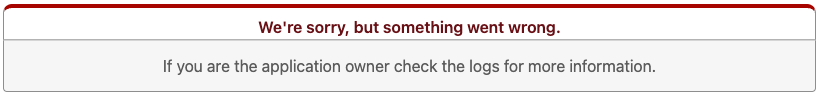
This error usually indicates that your emails do not match between your ATS and TalentWall. Please check that the emails are the same. If your email address recently changed and was updated in both accounts, an import may need to run so that we pull the new email from your ATS. To run an import, you can reach out to your TalentWall admin or reach out to support@crosschq.com.
I received the following error: App Not Assigned
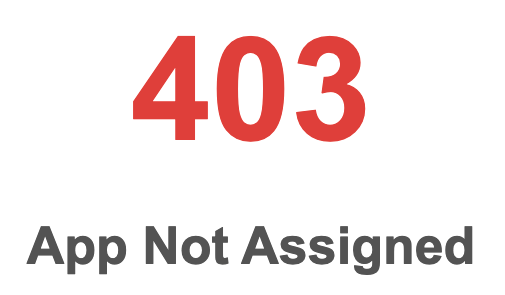
This error comes from Okta and indicates that your SSO account does not have access to the TalentWall Okta tile. Please reach out to your Okta admin to request access.
I received the following error: Not Found
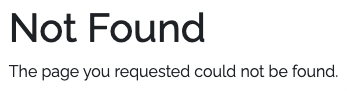
This error typically indicates an issue with your org's SAML configuration with TalentWall. Please check with your IT admin to confirm that SAML was set up correctly. If you continue to run into issues, feel free to reach out to support@crosschq.com, and we can check on additional account settings.
Additional troubleshooting steps
- If you login with a native username and password, confirm that you are logging in via the following link and bookmark them for easy access!
Greenhouse Customers:
https://app.talentwall.io/
Lever & SmartRecruiters Customers:
https://allegro.talentwall.io/users/log_in - If your org accesses TalentWall via SAML SSO, confirm that you are logging in from your SSO account or from your unique SSO login URL. Typically, this link follows the format, https://app.talentwall.io/sso/[COMPANY_NAME].
- Try clearing your browser's cookies and cache.
- TalentWall is primarily supported on Google Chrome. Try logging in through an incognito window. If you are able to login successfully, it's possible a browser extension may be interfering with the application.
I am still stuck!
Feel free to contact support@crosschq.com with any screenshots of the issue, and our team will respond to troubleshoot further.