Configuring Projected Hires for a Role
Use the Projected Hires metric to see how close you are to making a hire.
Projected Hires in TalentWall show you how close you are to reaching your hiring goals by using the volume of candidates you have in your stages and applying the conversion rates for each stage. The calculations are based on how much historical data we have in your account, but you can always refine the numbers for any outliers or anomalies in your data.
To configure your projected hires, click on the wrench icon that's to the right when you are looking at Job's analytics: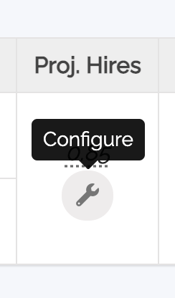
Then you’ll see how the hiring predictions are being calculated at each stage: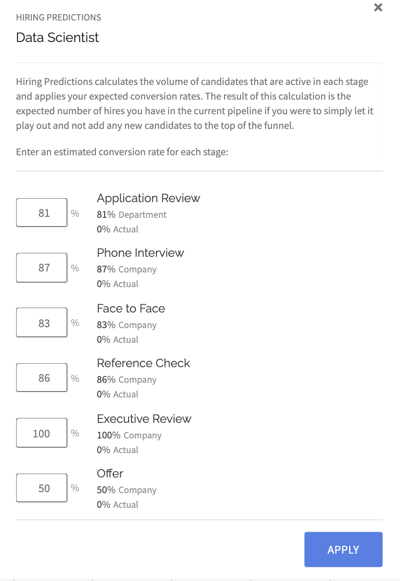
Here's a closer look at how the hiring predictions are calculated:
Custom value: The conversion rates have been manually entered. Manually entering the conversion rate will override any automated calculations.
Job stage: Actual conversion rate for this stage is the Actual value.
Actual: Actual conversion rate extracted from this job’s stage
Company: Company average for this stage
Departmental Average: Departmental average for this stage. If we have not processed 10 or more candidates at a stage, we defer to the departmental level conversion rate.
Not enough data: Not enough candidates have been processed in this stage; the calculation is 50%. (Because it might be a brand new stage)
Remember that you can always manually override these projections with numbers that make more sense for you, but here are additional calculations to consider:
Less than 10 candidates: If there are less than 10 candidates for a role, we apply conversion rates for each stage based on historical data we have for the department the role belongs to.
10 candidates or more: If there are at least ten candidates in the role, we automatically fill the expected conversion rate.
Conversion rates by location: If the conversion rates of stages vary widely by location, we can calculate automated projected hires based on a specific location. If you want to account for location in your conversion rates, reach out to support[at]talentwall.io and we will turn this on for you.
New stages: We look at the historical data for the company for this new stage name. If there are still no ten candidates found across the department or company, then we calculate it based on 50%.
For underperforming departments and/or other outliers, we would recommend you manually update it.