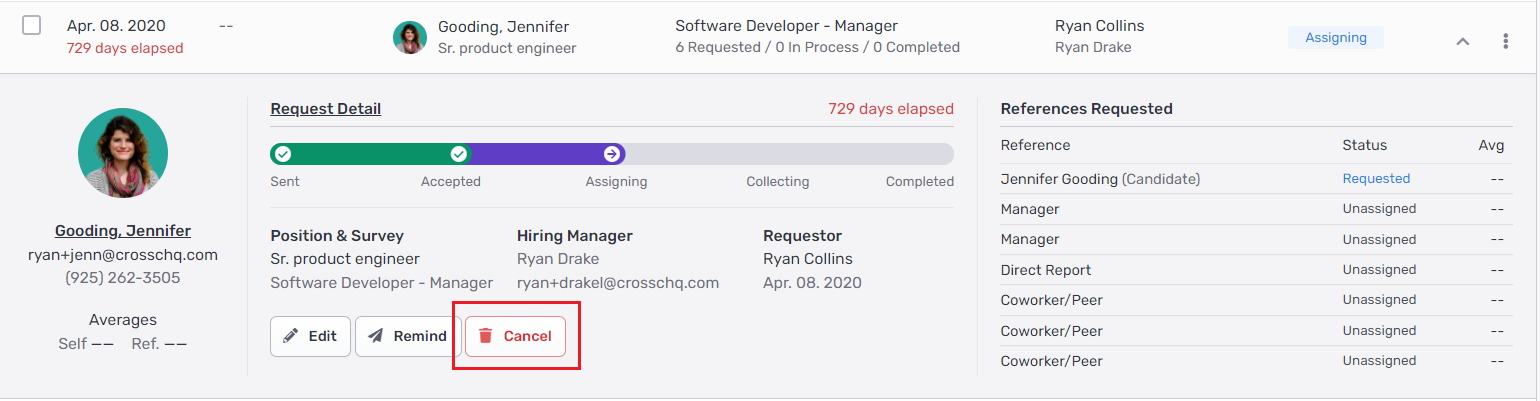Archiving/Deleting a Candidate
How to Archive/Delete a Candidate
If you need to archive or delete a candidate for any reason, please take the following steps.
To archive a request select the Archive Request button.
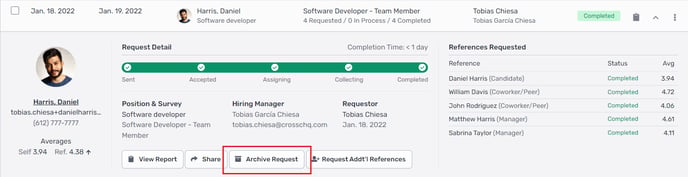
If you need to search for them later their profile will be available within the Candidate's page.
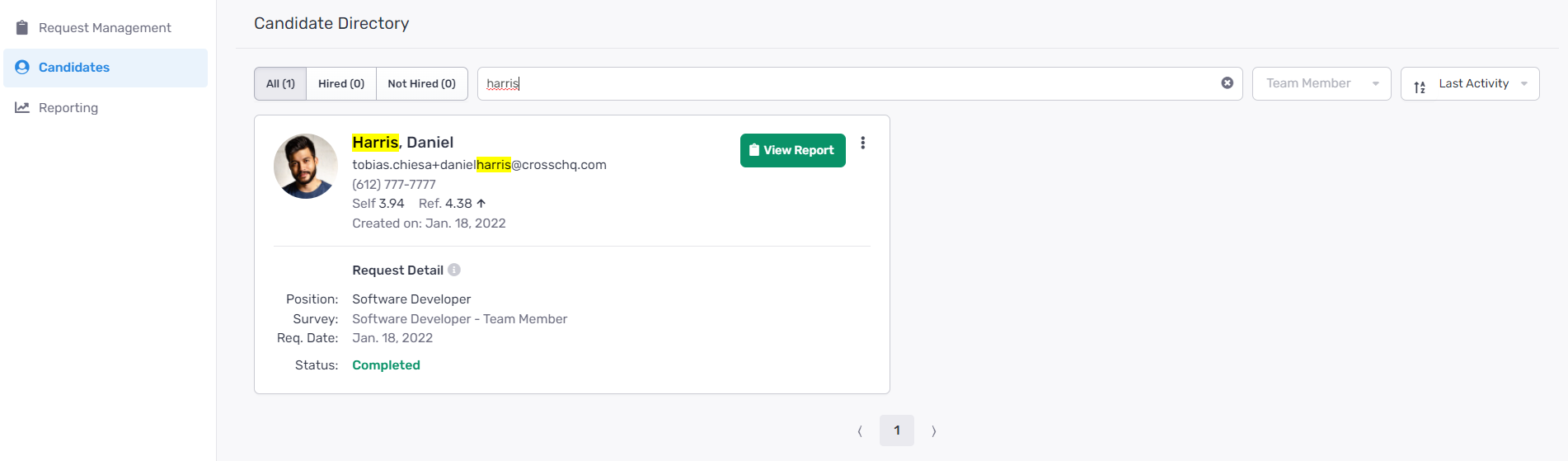 Additionally, if you need to unarchive them select the three dots on their profile and select unarchive request.
Additionally, if you need to unarchive them select the three dots on their profile and select unarchive request.
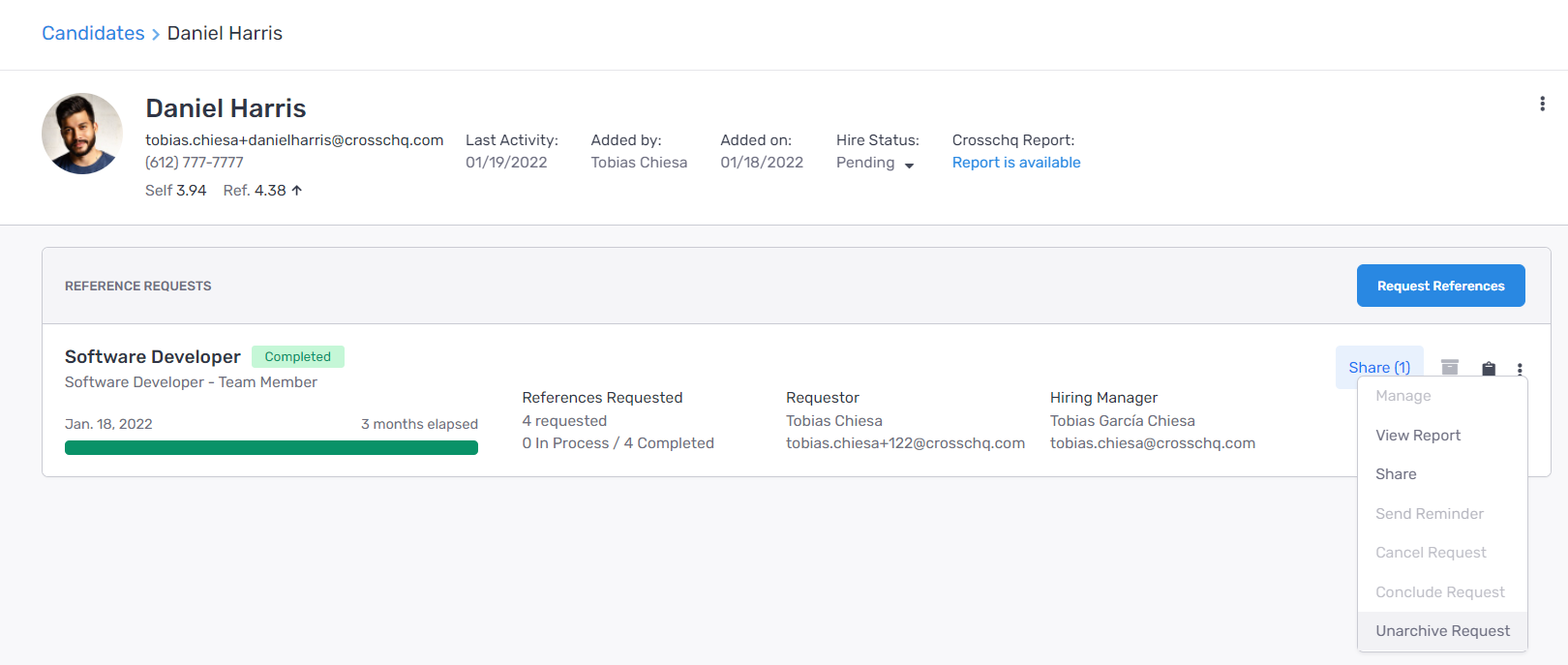
To delete a candidate select the three dots on their profile and select delete candidate.
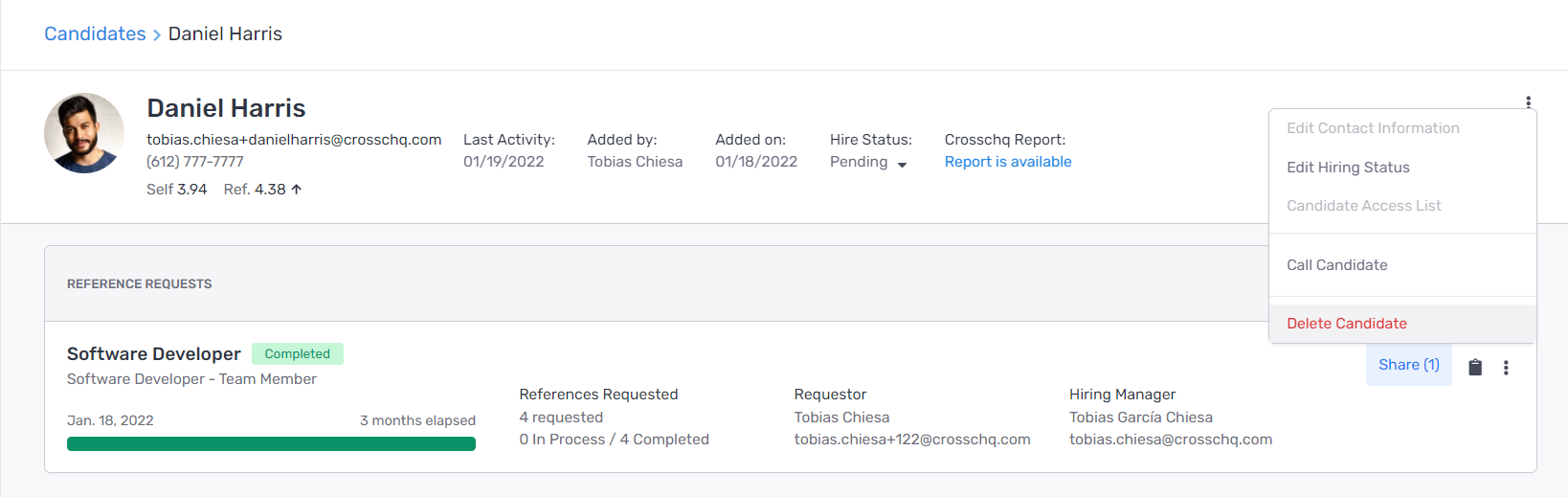
If the request is not completed yet you first have to cancel or conclude it and then you will be able to delete the candidate's profile.
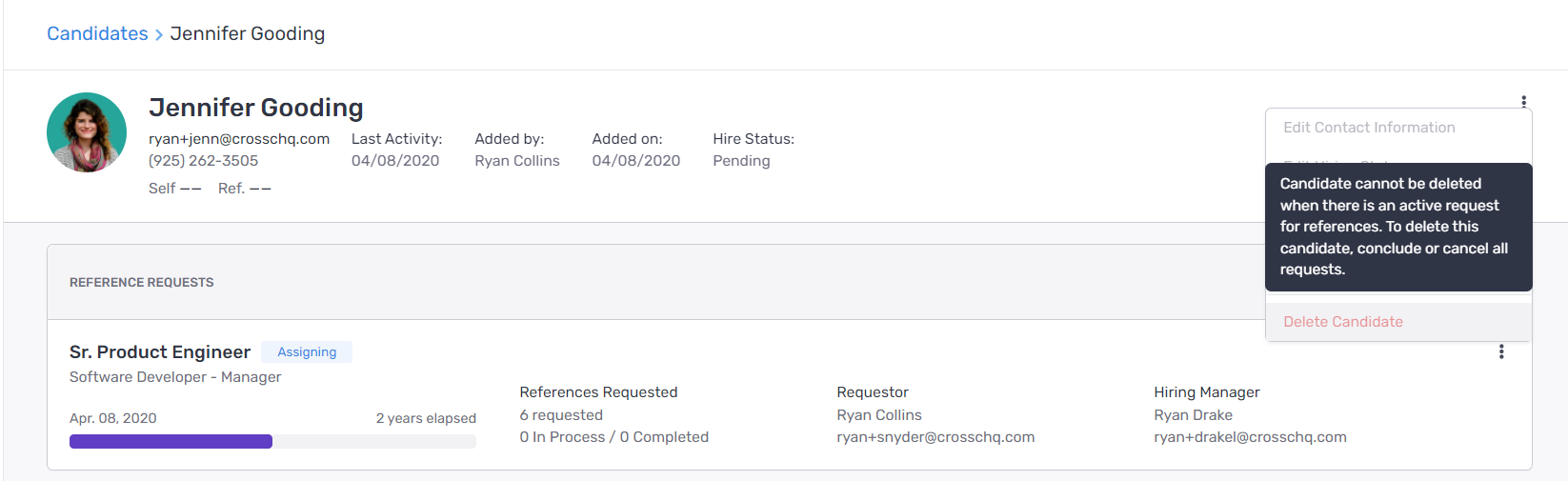
You can cancel a request by selecting the Cancel button.