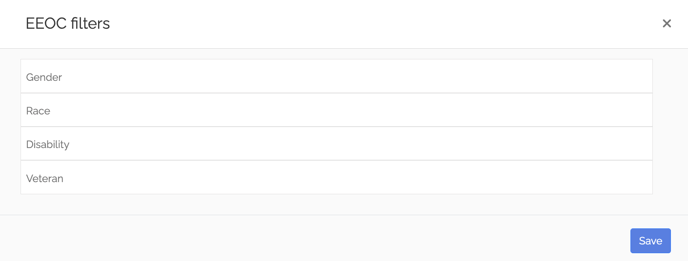EEOC Data
We can turn on EEOC Data for you, and you can enable it for team members from the user settings page.
Once you turn on EEOC for someone, they will be able to see if in two places:
- In Analytics as a tab. (If they have access to Analytics and access to EEOC.) To see the diversity widgets, go to the Customize tab in account settings and enter a trigger stage under the "Widget Configuration" field:
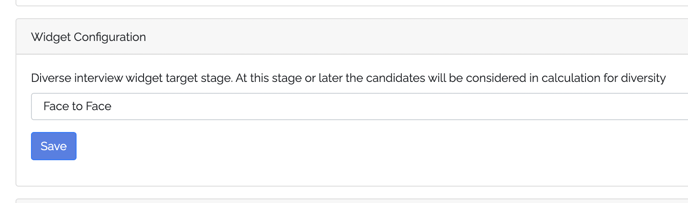
Then you'll see these widgets on the EEOC tab in Analytics: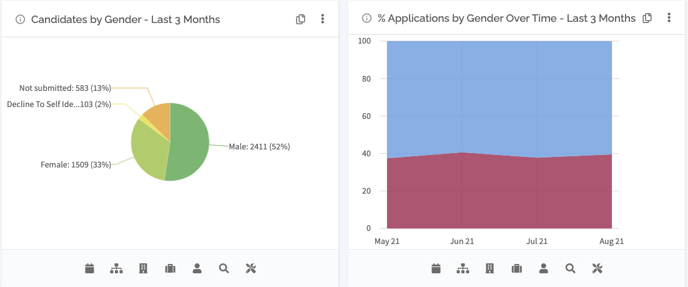
You can also see diversity data when you click into a job's analytics from the Wall.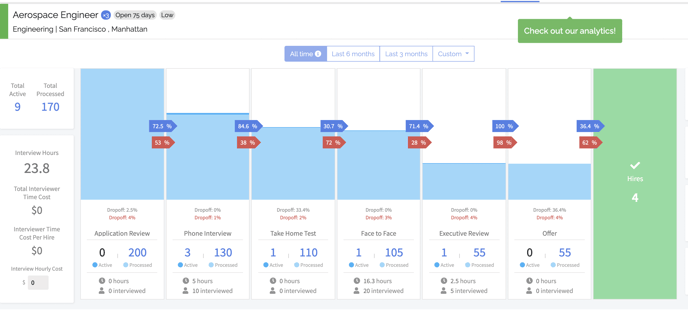
To get here, click on the analytics icon on the top right corner of the pipeline:![]()
Then click on the person icon: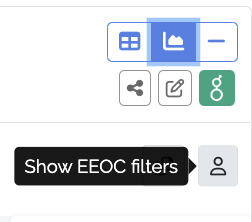
Finally, enter the desired EEOC categories you'd like to view to see the data: