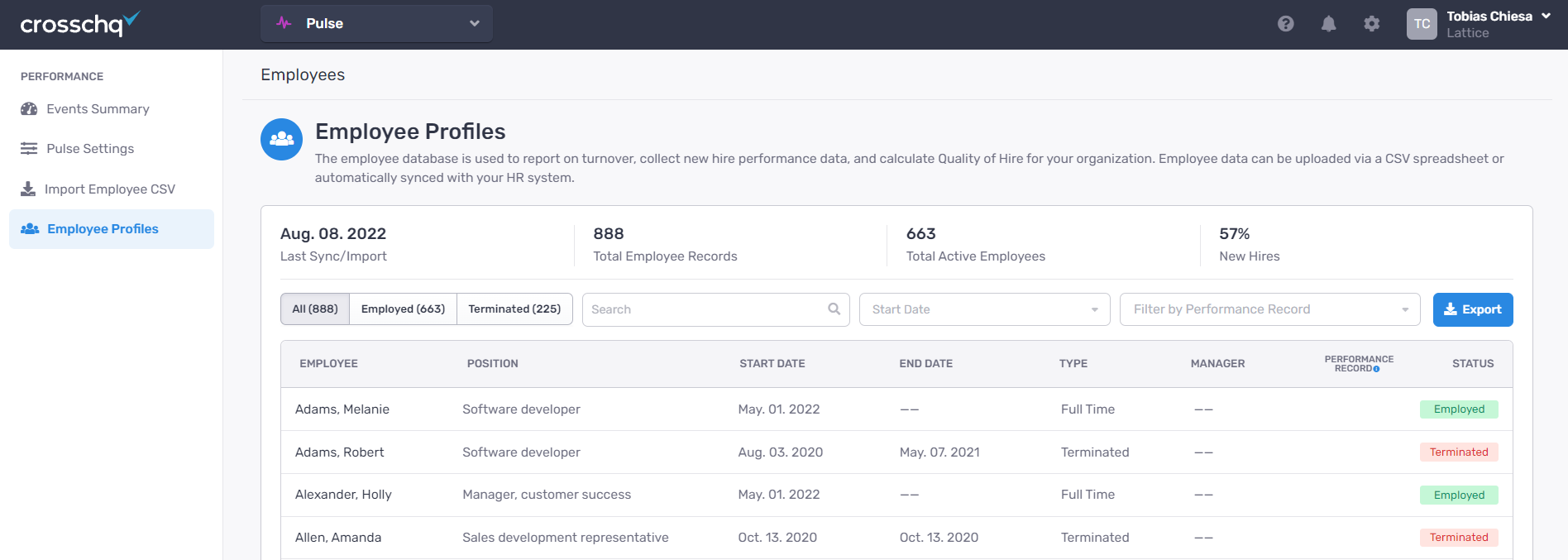Employee Profiles
How to import and review employee profiles
Import Employee Database
Learn how to import your employee database HERE
Employee Profiles
After uploading the .csv file or syncing with your HRIS, you can review your Employee Profiles by accessing the Employee Profiles section.
Here you can search for a specific profile, and filter by status, start date, and with or without performance record.