Forgot Your Password
How to reset your password
On the Login page, click the Forgot Your Password link beneath the Password field.
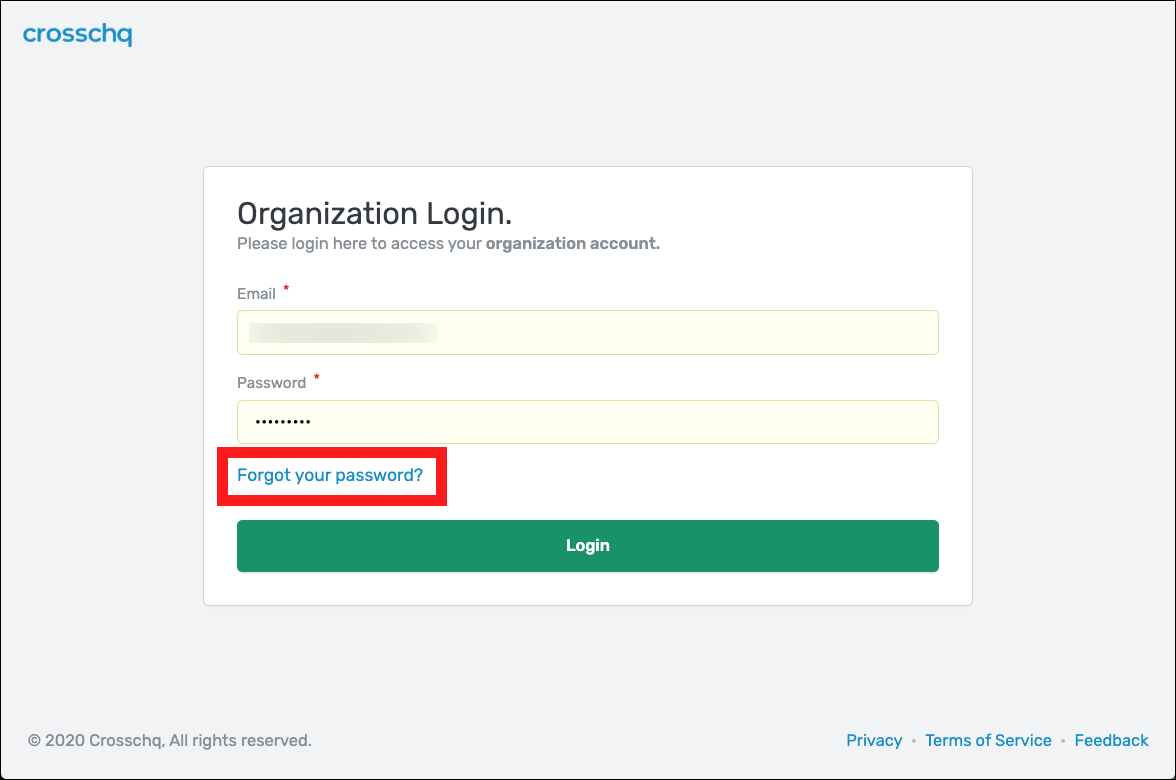
Next, enter the email address for the Crosschq account, and then click the Send Recovery Email button. The system will send an email message containing a reset link.
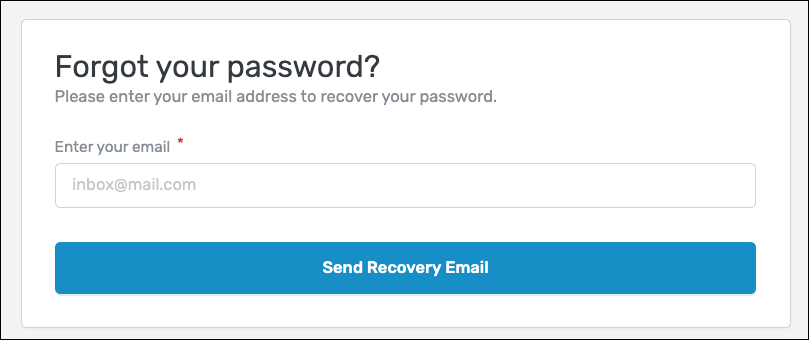
If you did not receive an email from Crosschq to reset your password, be sure to check your spam folder. If you still didn't receive an email, reach out to support@crosschq.com.