Reset a candidate password
How to reset your password
How to reset your password within Crosschq
If you wish to modify your password, log into your Crosschq account and go to User Settings > Security. Then type your current and new password and click Save Changes.
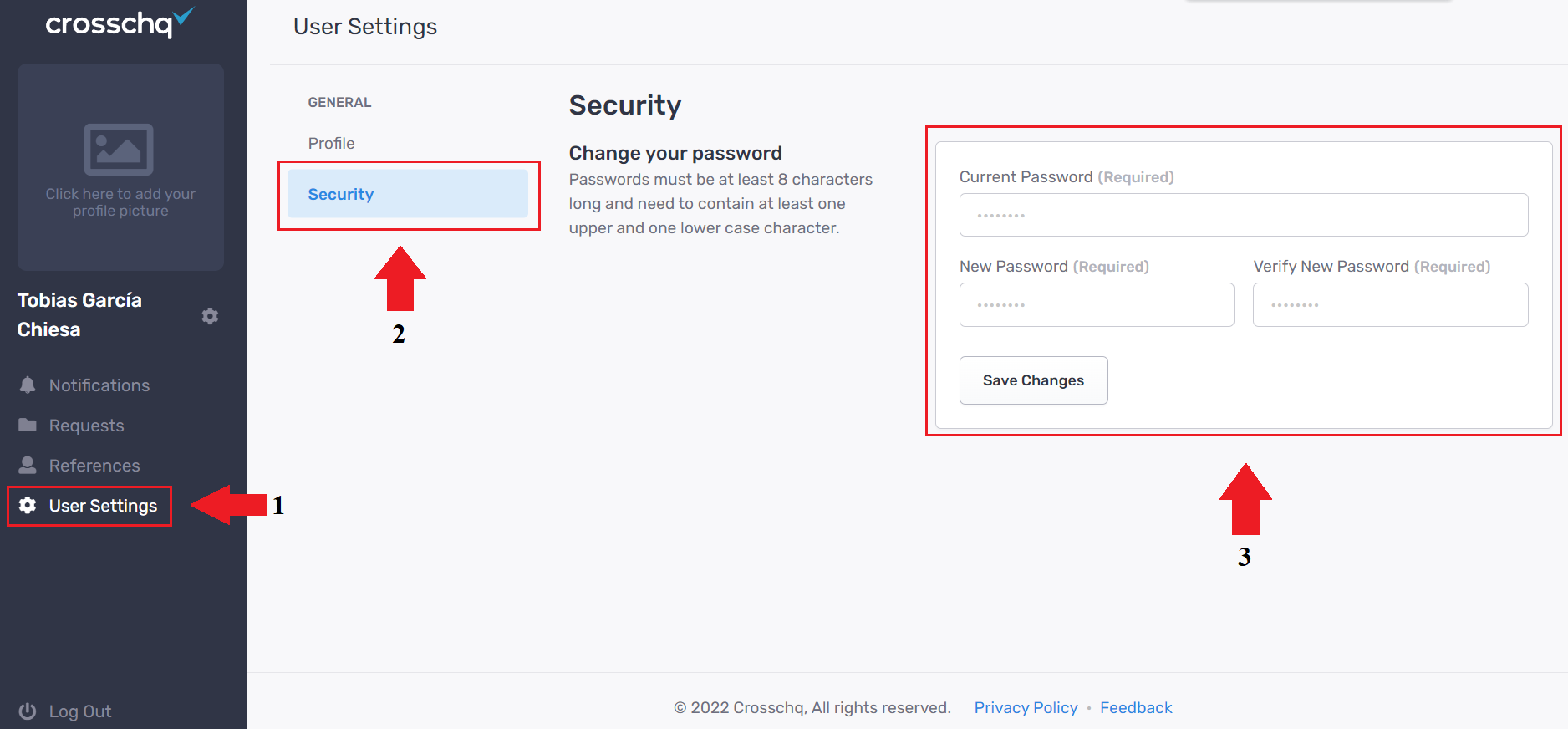
I forgot my password
If you forget your password, go to the Crosschq Candidates log-in page and click the Forgot Your Password link.
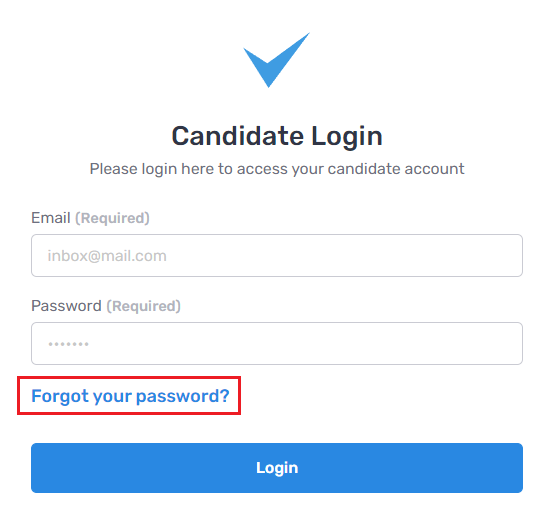
Enter the email address for your Crosschq account, and click the Send Recovery Email button.
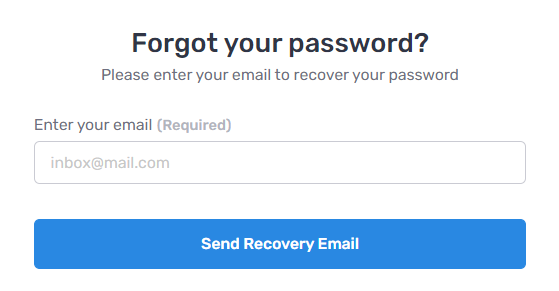
Look for an email message containing a link for resetting the password. If you don't receive this email, check your spam folder or reach out to support@crosschq.com.