Greenhouse API Setup
If you're a Greenhouse customer, use these instructions to set up your account with TalentWall.
In order to enable the Greenhouse Recruiting / TalentWall integration, you will need to be a TalentWall admin and the following Greenhouse developer permissions:
- Can manage ALL organization’s API Credentials
- Can manage and configure web hooks
Set up your API Key
1. Go to the Dev Center
2. Select API Credential Management: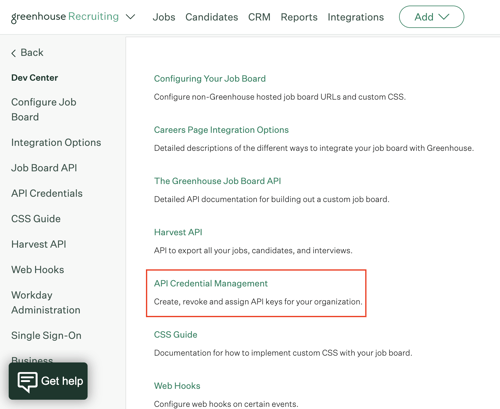
3. Click on the blue "Create New API Key" button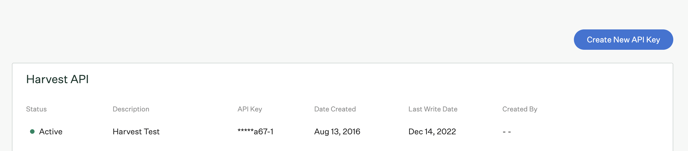
4. Fill out the fields:
- API Type: Harvest
- Partner (if applicable): TalentWall
- Description: TalentWall Harvest API Key
(Or something similar.)
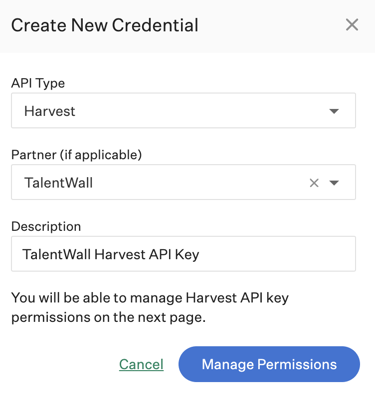
5. Click on the blue Manage Permissions button.
6. Click on the Copy button to copy the API key.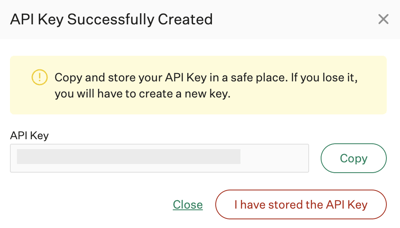
7. Store the key in a safe place.
8. Click on "I have stored the API Key"
9. At a minimum, the following permissions should be enabled:
Activity Feed
- All permissions
Applications
- GET: Retrieve Application
- GET: List Applications
- POST: Advance Application
- POST: Move Application
- POST: Reject Application
- POST: Moves Application to Job
- POST: Unreject Application
Candidates
- GET: Retrieve Candidate
- GET: List Candidates
- POST: Add Note
Close Reasons
- GET: Get close reasons
Custom Field Options:
- GET: Custom field options
Custom Fields:
- GET: Get custom fields
Demographic Data
- All permissions
Departments
- GET: Retrieve Department
- GET: List Departments
EEOC
- All permissions
Email Templates
- All permissions
Job Openings
- GET: List Openings For a Job
Job Stages
- All permissions
Jobs
- GET: Retrieve Job
- GET: List Jobs
- GET: Get hiring team
Job Posts
- GET: List Job Posts
- GET: Retrieve Job Post for Job
- GET: List Job Posts for Job
Offers
- GET: List Application's Offers
- GET: Retrieve Application's Current Offer
- GET: Retrieve Offer
- GET: List Offers
Offices
- GET: Retrieve Office
- GET: List Offices
Prospect Pool
- All permissions
Rejection Reasons
- All permissions
Scheduled Interviews
- GET: List Interviews for Application
- GET: Retrieve Interview
- GET: List Interviews
Scorecards
- All permissions
Sources
- All permissions
Tags
- DELETE: Remove tag from candidate
- GET: List tags applied to candidate
- GET: List Candidate Tags
- PUT: Add a candidate tag
User Roles
- All permissions
Users
- GET: Retrieve User
- GET: List Users
- GET: List User Job Permissions
- GET: List User Future Job Permissions
10. Once the above permissions have been enabled, click Save at the bottom.
If you are accessing TalentWall via org.crosschq.com:
1. Login to your Crosschq account, and navigate to the TalentWall tile on your homepage.

2. On the next page, click the line that asks you to import your ATS data.

3. Paste the Harvest API key that you generated from Greenhouse onto the API token field. Click save once the API key has been stored. TalentWall will begin an initial import of your ATS data. Usually the initial import will take a few hours to run. If your ATS data does not appear in TalentWall by the following day, please reach out to support@crosschq.com.

If you are accessing TalentWall via app.talentwall.io:
1. Login to TalentWall, click on the blue circle in the top right corner to go to account settings.
2. On the Integrations tab, paste the Harvest API key under the Greenhouse API section.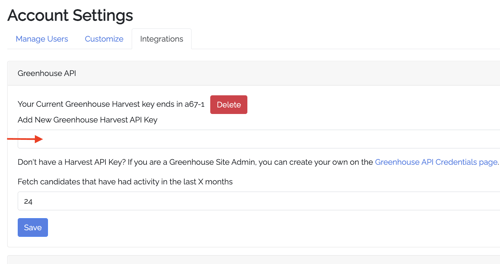
3. Click Save. TalentWall will begin an initial import of your ATS data. Usually the initial import will take a few hours to run. If your ATS data does not appear in TalentWall by the following day, please reach out to support@crosschq.com.