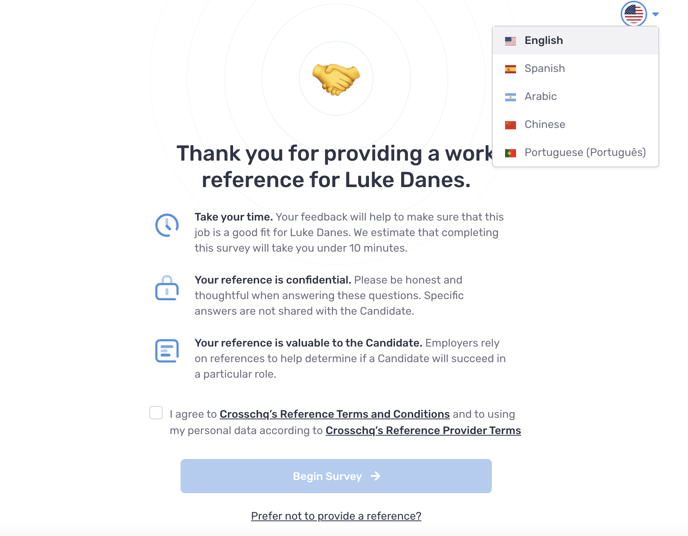How to Adjust the Language Settings on a Reference Survey
Adjusting Language Settings
Crosschq offers reference surveys in English, Arabic, Mandarin, French, German, Italian, Japanese, Korean, Portuguese, and Spanish to better serve the needs of the references.
To adjust the settings of the survey, select the drop-down menu at the top right-hand corner and choose your preferred language.