Manage a Reference Request
How to Manage a Reference Request
- To manage the request, click request detail. Here you can manage, edit, or cancel a request.
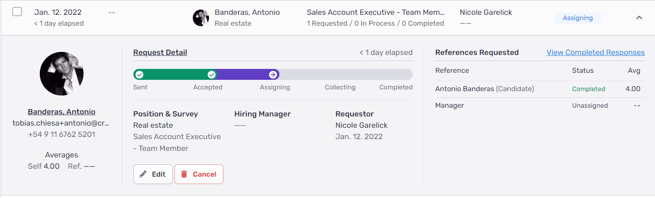
-2.png?width=688&name=image%20(1)-2.png)
- To edit the request, click the edit button. Here you can edit the request structure.
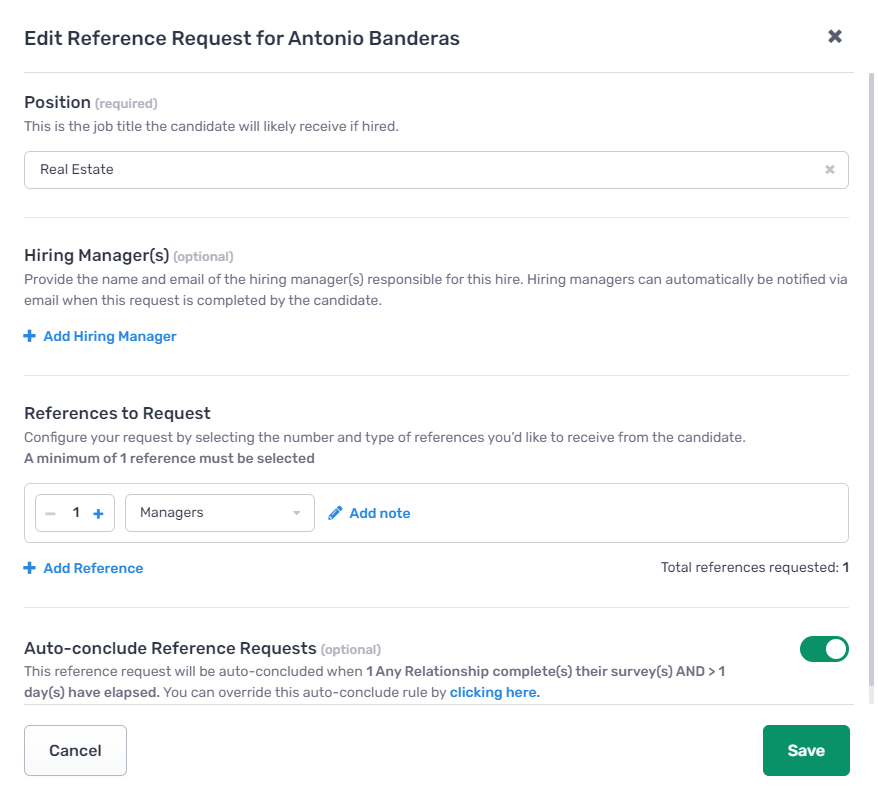
- Requests are automatically marked as "Past Due" after 72 hours at which point candidates will automatically get reminders to complete the request. Additionally, to send another reminder to the candidate, click the send reminder button. The system will automatically send a maximum of 5 reminders to a candidate.
-2.png?width=655&name=image%20(3)-2.png)
*note: the image shows the "send reminder" button which cannot be clicked within 24 hours because a reminder was sent recently - To cancel the request, click the cancel button. The following alert will prompt:
-2.png?width=526&height=270&name=image%20(4)-2.png)
Within the candidate or reference details, we will expose an Email Opened label if the respective user opened the Crosschq request:

It is possible that some browsers and mail servers prevent tracking of opened emails, though this will represent only a small fraction of instances.
Bulk Actions from the Request Management Screen
In addition to being able to remind, conclude and archive requests individually, users also have the option to conduct bulk actions.
To conduct a bulk action, select the candidates you would like to conduct an action on by selecting the checkmark. Then select the desired action from the toolbar underneath the search bar. Here you have four options for bulk actions, archive, send a reminder, conclude, and delete. Select the desired action and confirm you want to conduct via the confirmation screen. This will complete the bulk action.
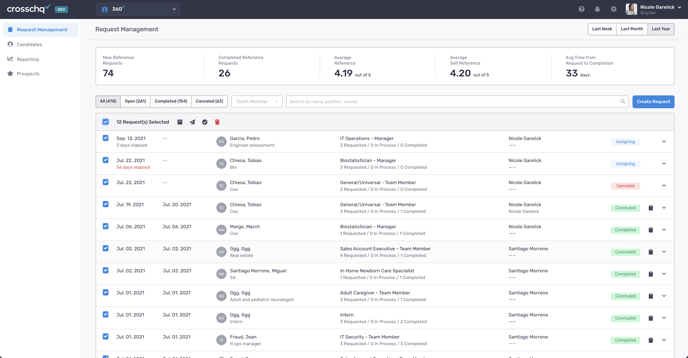
If a Candidate Did Not Receive a Request/a Request is in Spam
We sporadically have spam issues with emails we send to Gmail accounts (we rarely see a spam issue with Yahoo, Outlook, or other email providers). Google uses AI for spam detection, and its algorithm constantly changes and is often wrong. This is frustrating, as Crosschq's emails are transactional in nature and are very important to the recipient. We never send spam. We're working on this issue with consultants and email experts to optimize our email server settings and email formats to reduce the Gmail spam issue, and we plan to keep investing in improving our deliverability. In the meantime, please note that we also send SMS notifications to every candidate and reference. Candidates/references will receive these messages 100% of the time, regardless of the spam issue. We recommend directing candidates/references to their SMS messages if they didn't receive the email from Crosschq. If candidates or references no longer want to receive SMS messages from Crosschq, they can reply STOP to the SMS and messages will no longer be sent. This process works for all numbers based in the US, however, if an international number replies STOP to the SMS this will not be processed. This is due to Twilio's (our SMS provider) policy. If you want to stop receiving SMS messages and have an international number, reach out to support@crosschq.com for assistance.
If a Candidate Request is Accidentally Canceled
If a Candidate request is accidentally canceled, Crosschq can't reverse the cancelation. However, the Candidate owner should create a new request for the candidate which will then allow the candidate to assign their old references to the new request without having to re-take the self-reference or have references re-take the reference surveys.
Candidate Communication Events
Within the Request Detail section, you can also review the "Candidate Communication Events" table. This feature provides a comprehensive overview of all communication channels utilized in candidate interactions.
The "Candidate Communication Events" table tracks every email and SMS dispatched to candidates. It captures vital information such as whether the communication was successfully sent, opened, or encountered any failures. Additionally, it logs details regarding the sender and timestamps of each communication event..png?width=688&height=279&name=image%20(173).png)
Should an email or SMS encounter an issue during transmission, we've implemented a proactive solution. Recruiters will now receive instant notifications via the notification bell, elucidating the precise reason behind any communication failure.
.png?width=518&height=219&name=image%20(172).png)