Optional Questions
How to enable Optional Questions
Crosschq offers optional questions for all your reference requests.
If you wish to activate these questions, go to Organization Settings > Surveys > Optional Questions and select the toggle to enable/disable the Optional Questions.
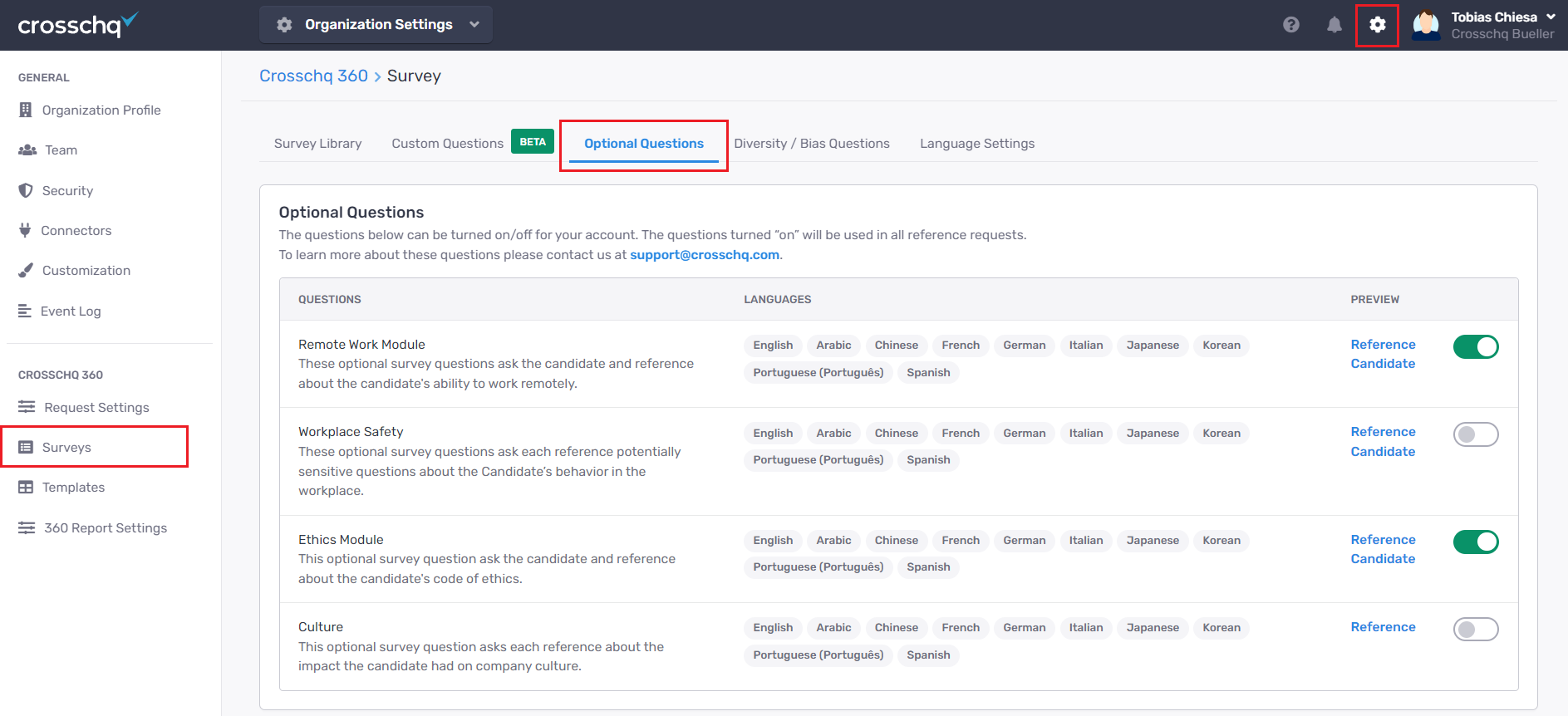 *NOTE: If you do not see this module available reach out to support@crosschq.com.
*NOTE: If you do not see this module available reach out to support@crosschq.com.
Click the References and Self buttons to preview the surveys for references and candidates.