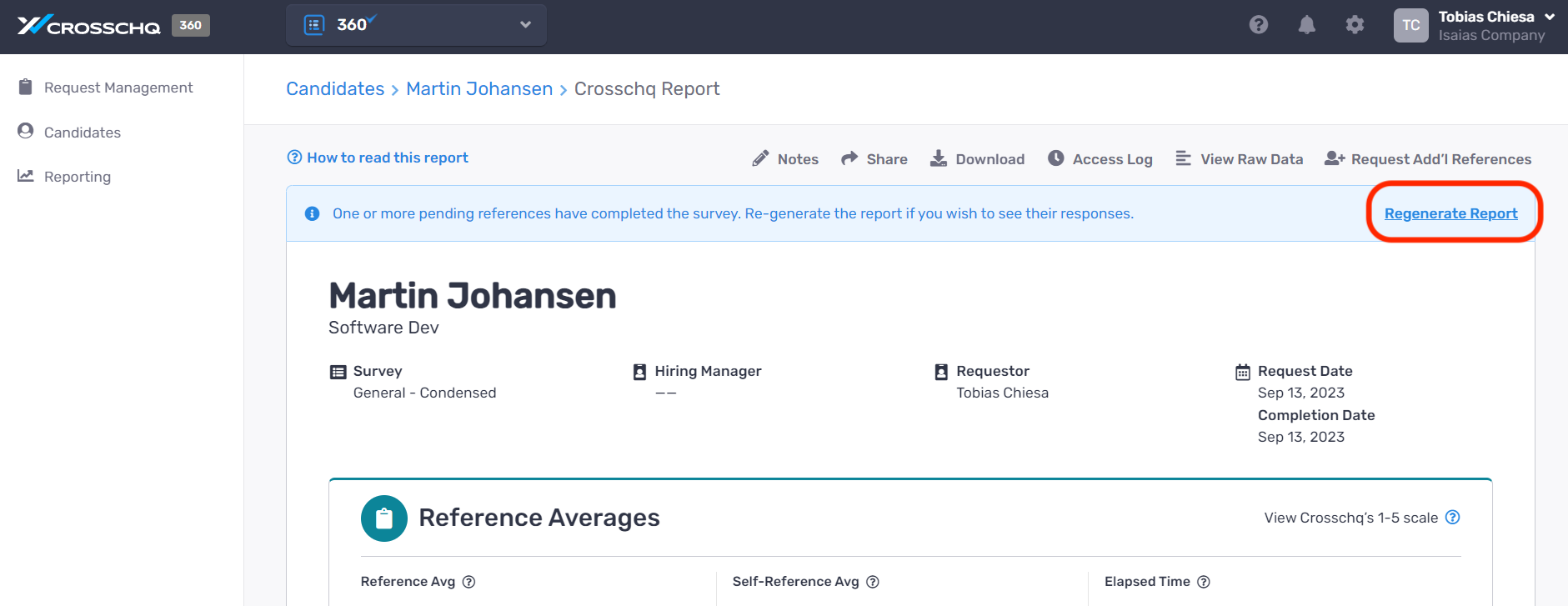Request Auto-Conclude
How to Enable the Request Auto-Conclude Feature
The request auto-conclude feature allows companies to set a minimum number and/or type of references that need to be received in order to automatically conclude a Crosschq request within a specific period of time. As soon as the minimum number/type of completed reference surveys have been submitted, within a set amount of elapsed days (if this option is selected), the Crosschq request will automatically conclude.
This feature allows companies with high-volume levels of hiring to manage the conclusion rates of reports more easily. (Note: Any references requested beyond the minimum that are not received within the set timeline, will be canceled.)
Follow these steps to enable this feature:
Log in to a Crosschq administrator account and go to Organization Settings > Request Settings and scroll down to the Request Conclusion section.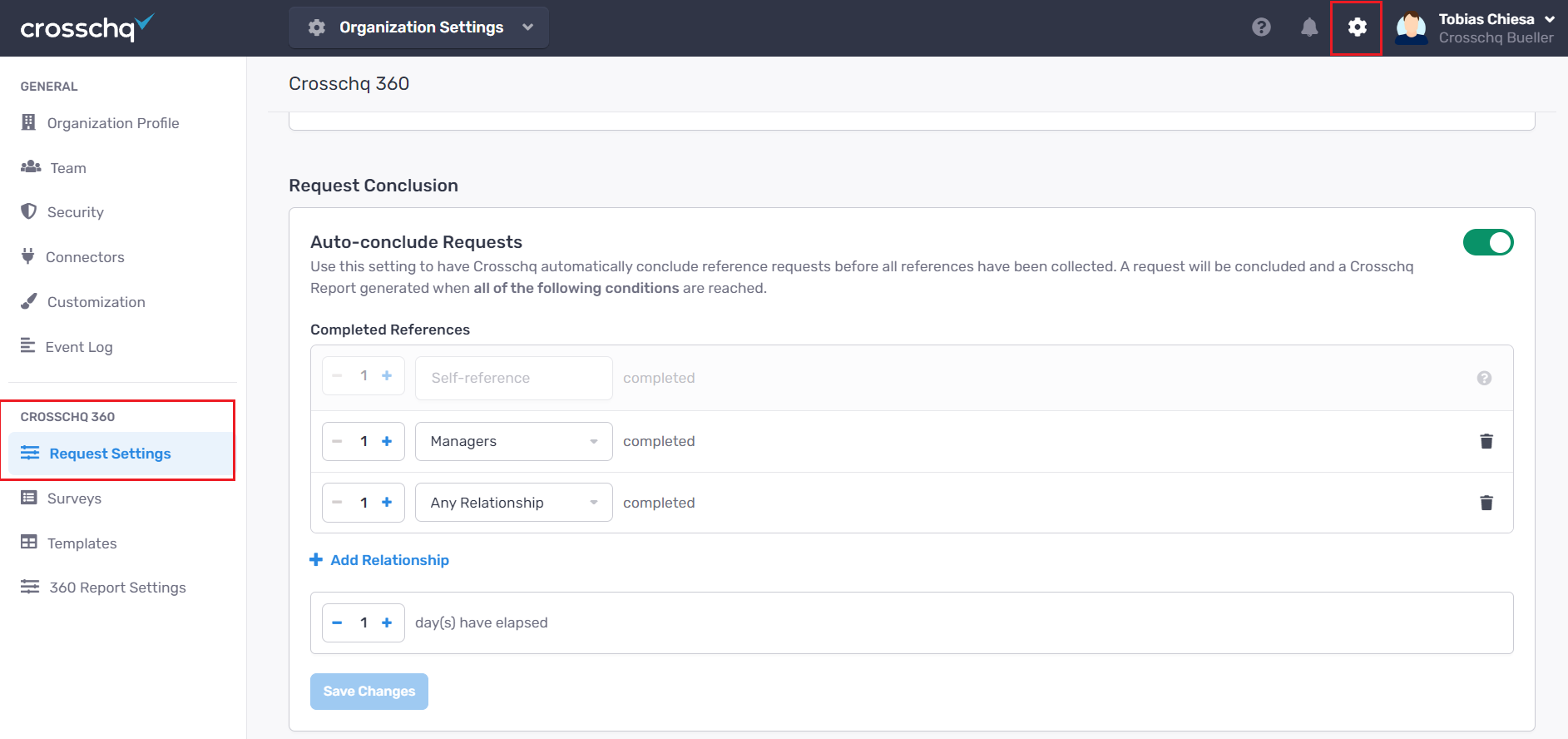
Enable the slider within the Request Auto-Conclude section so it is green. Enter the desired minimum number of references necessary to conclude a request. If you want to make to have a specific type of reference in order to conclude the report, select the type from the drop-down menu. (See below this report will conclude once two managers have been completed within two days.) Then select save.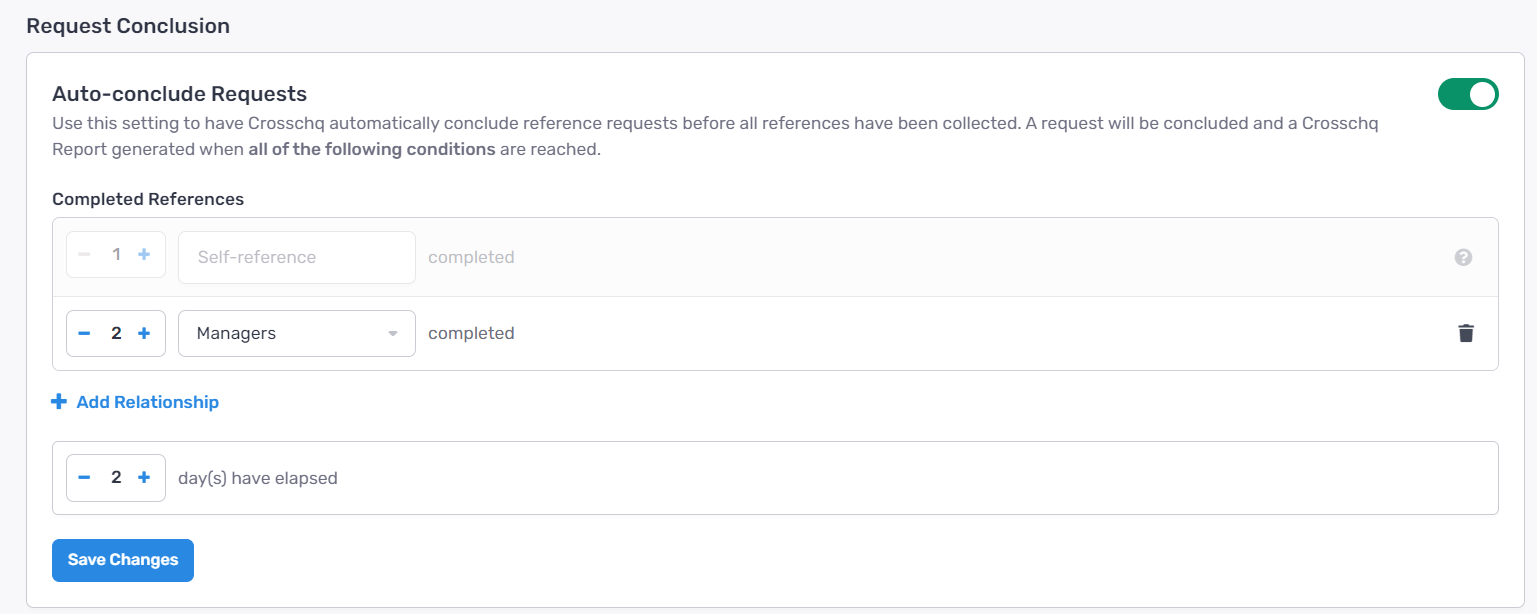
If you want to only conclude by type of reference, say for instance you only want a report to conclude if there are two manager references completed set the days elapsed to zero. Then select save.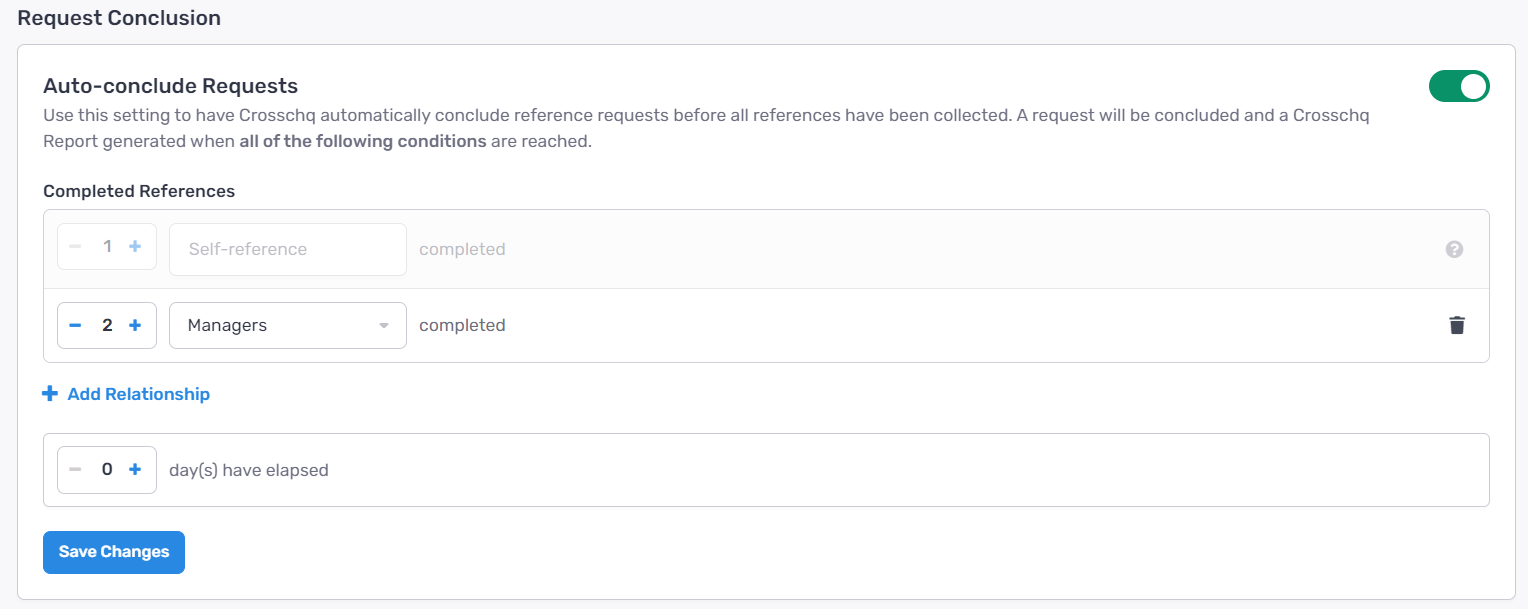
If you want to auto-conclude a request once the self-reference is completed you can remove all references and set the days elapsed to zero. That way the request will be concluded when the candidate fills out the self-reference and you will not request any references.
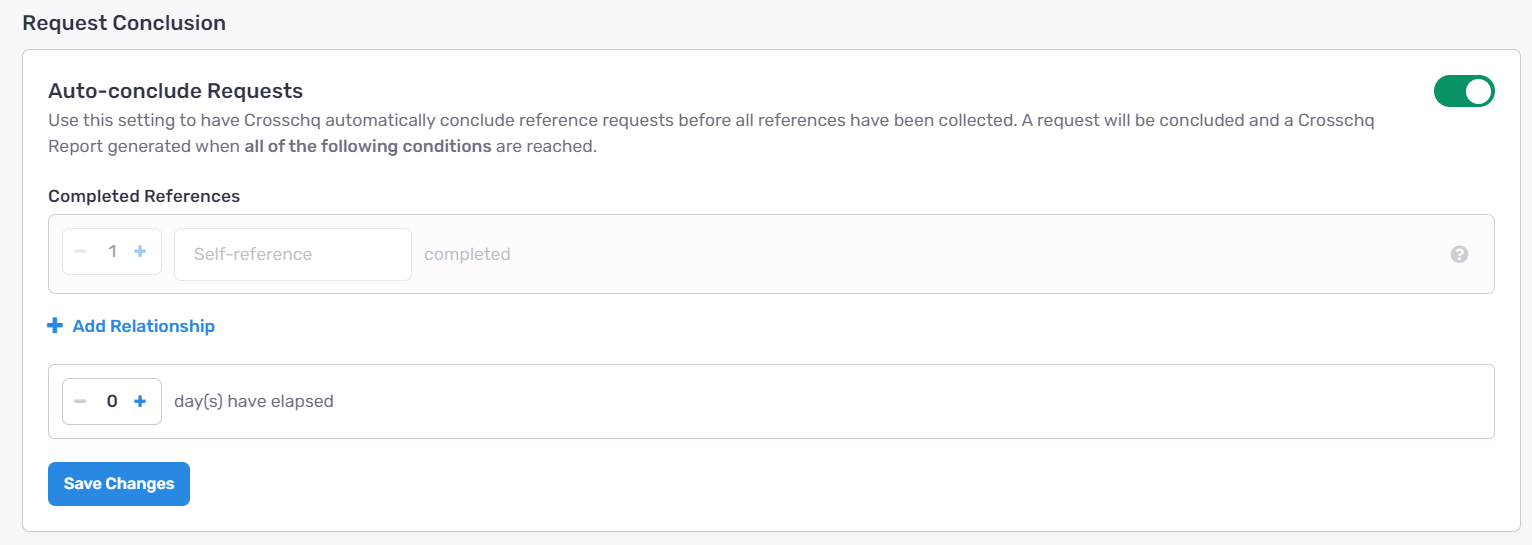
Auto-Conclude by Template Type
You can also enable auto-conclude for specific templates rather than setting an overall rule for all requests. Go to Organization Settings > Templates, and then select the template that you want to set up an auto-conclude rule for. From here, click edit. Then you can set the specific auto-conclude rule for this template.
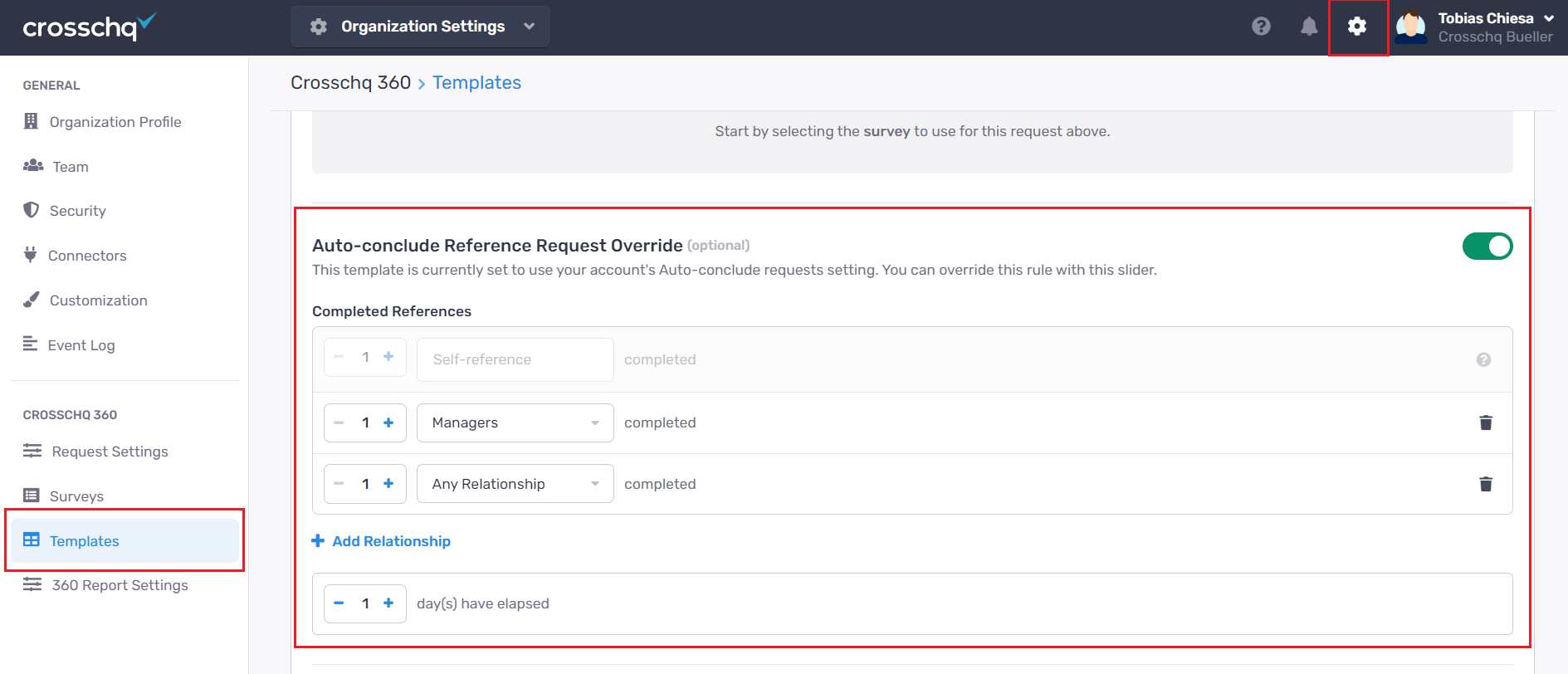
After a request is auto-concluded, outstanding references will remain open for one week to allow references to fill our their surveys after the request is concluded.
If, during this one week period, an outstanding reference is completed, Crosschq will update the candidate's report icon within the Request Management portal to request that you regenerate the candidate's reference report:
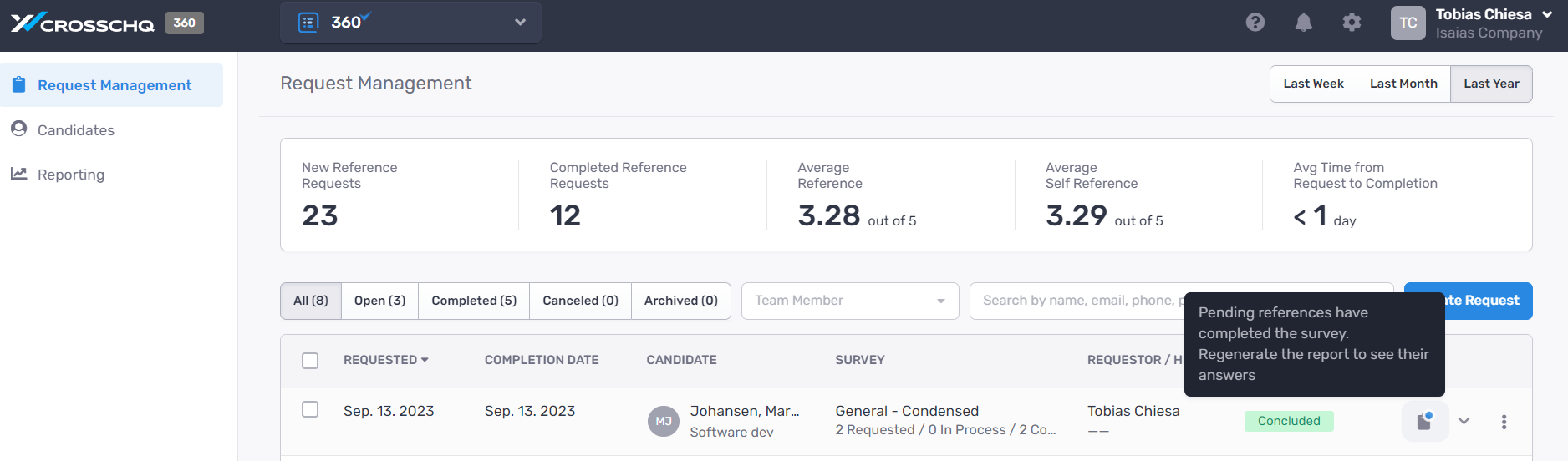
You can regenerate the report by navigating to the candidate's report and clicking Regenerate Report.