Responding to a Crosschq Reference Request
How to open a survey link
When a candidate chooses a reference, they'll receive an email message from Crosschq asking to respond to a reference survey.
Check your spam folder: Sometimes, a Crosschq email may go to the spam folder. Check that folder and mark any Crosschq email message as valid to promptly receive additional communications from the organization through Crosschq. Please don't hesitate to contact Crosschq support at support@crosschq.com.
Click Begin Survey to access the survey start page. The survey should take about 10 minutes to complete.
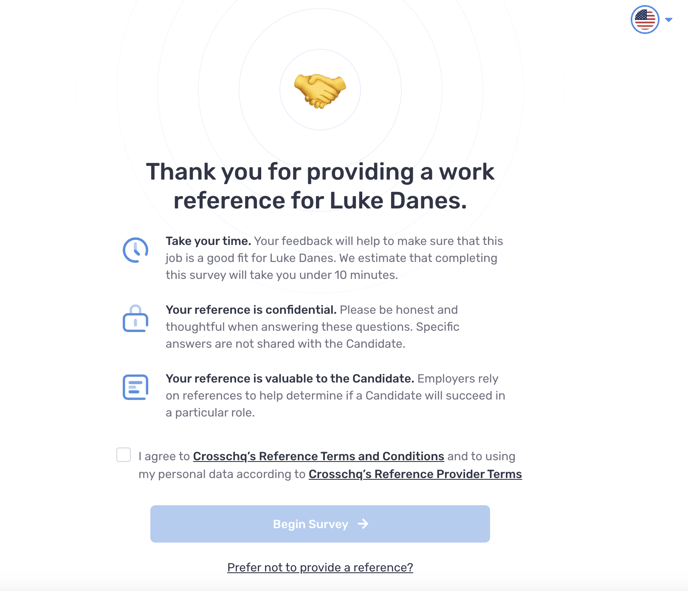
Additionally, candidates may choose to enable SMS notifications in which case you will also receive a link to get started with the reference request via your mobile phone. To get started with the survey, click the link within the SMS message. If at any point you want to stop receiving notifications, respond STOP.
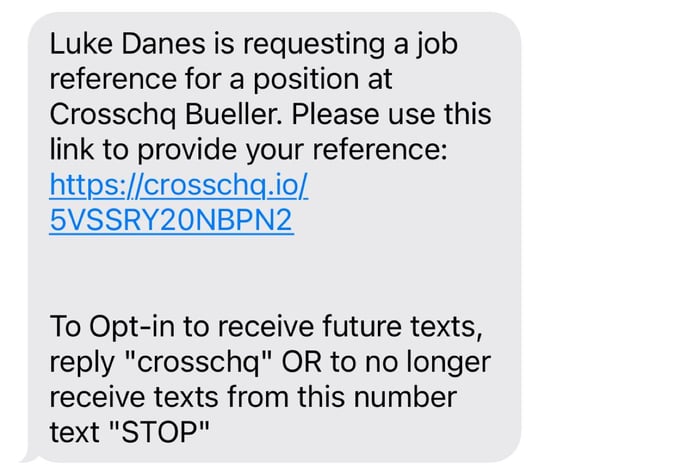
If needed, the reference survey can be adjusted based on specific ADA tools. Please note - the ADA feature must be enabled via Crosschq's backend. Please reach out to your customer success manager if you would like this feature turned on for your references.