TalentWall setup for Lever
The following set up requires Super Admin permissions in Lever in order to enable webhooks.
- In Lever, navigate to Settings > Integrations and API > Webhooks. Make sure that all webhooks are toggled on.
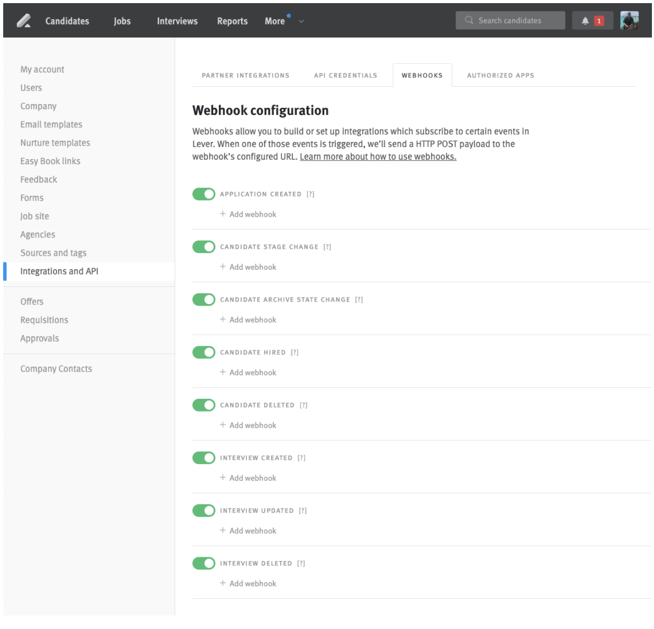
- Login to Crosschq, and navigate to the TalentWall app.
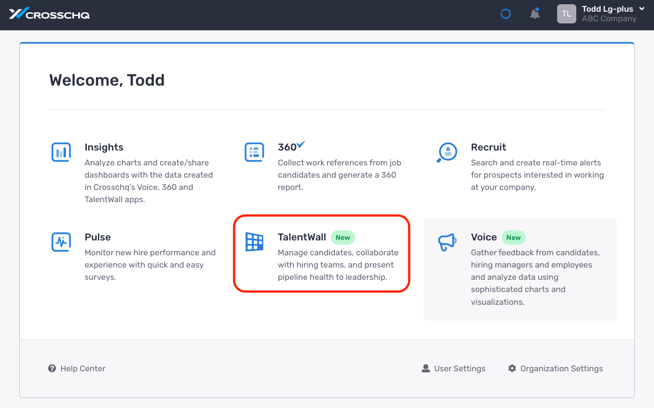
- Click the text below your company name to get redirected to the integration set up page:
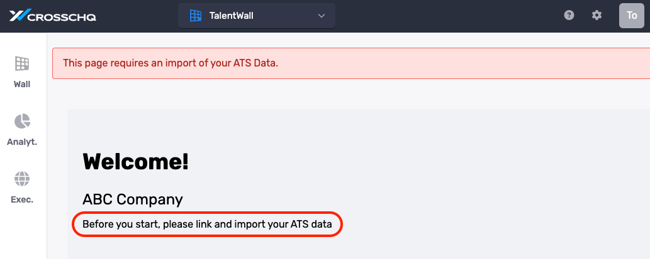
- Click on the blue Setup API button.
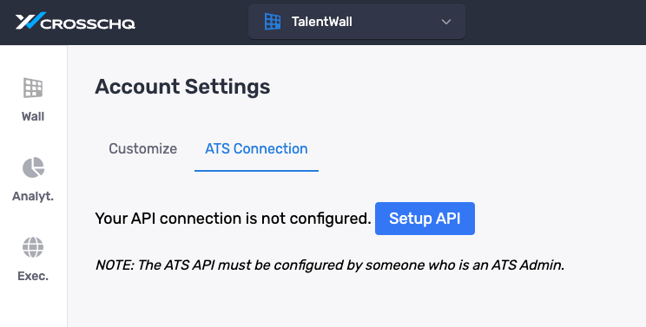
- You will be redirected to Lever to authorize permissions for TalentWall. Click Accept.
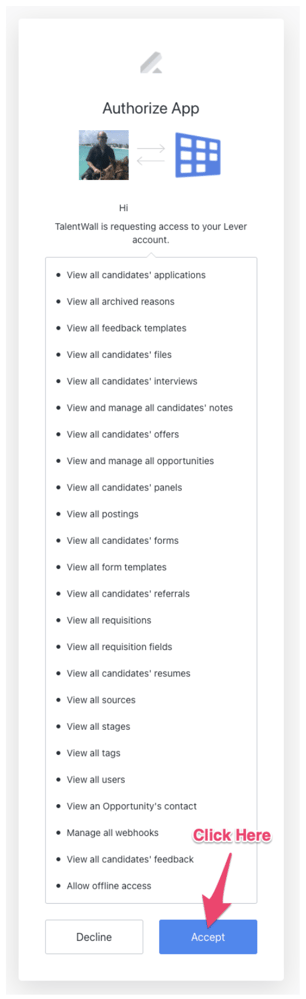
The account will be live within 24 hours, usually sooner. If after this timeframe you do not see any data populating in TalentWall, please contact support@crosschq.com.