Tips & Tricks
Here are a few helpful features to make reporting and collaborating easier.
Design your dashboard
We know how important it is to make your reports look good! Just click on the grids icon at the top and you can resize and drag and drop widgets to your liking. Don't forget to click on Save at the top after you make your changes:

Copy and Paste
Click the copy icon in any widget so you can paste it into an email or Slack to collaborate or celebrate great results

Exclude button
The widgets Time to Fill and Time to Hire in your Hires metrics have an Exclude button for candidates that may be skewing these metrics: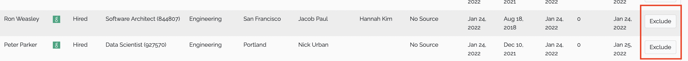
Please note only TalentWall admins can exclude candidates.
Clone a Dashboard
To copy or clone a dashboard, click through the tutorial below or watch this brief video!