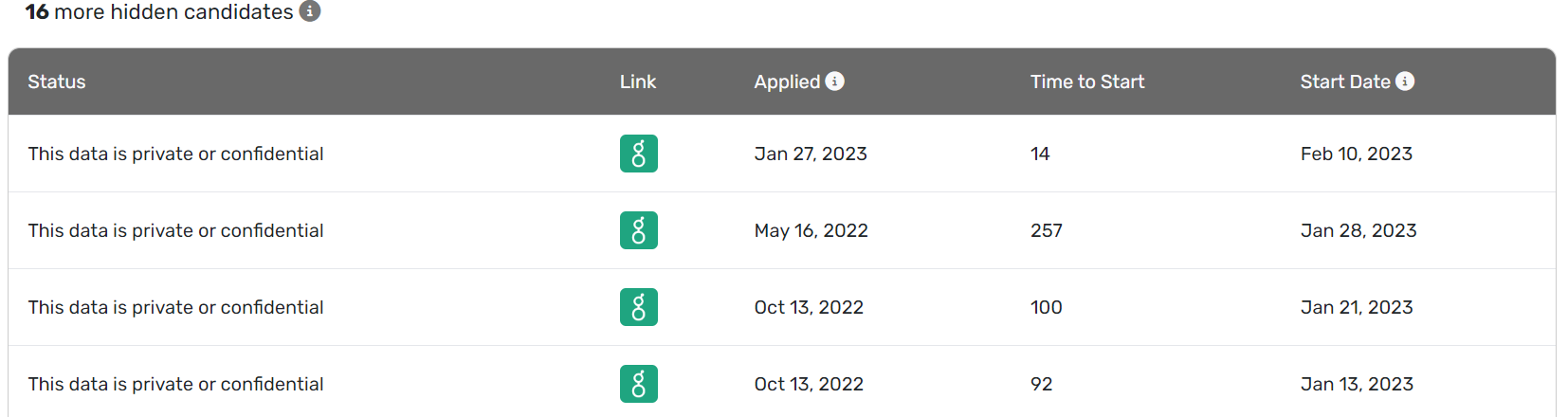User Permissions
Customize a user's permissions in account settings
Generally, we mirror the permissions you have in Greenhouse. On the Wall, the "All jobs" tab will show all the jobs a user is allowed to see in Greenhouse, and the "My Jobs" tab is going to be all the jobs in which they are listed as part of the hiring team in Greenhouse.
So as long as a user's access is limited in Greenhouse, they won't be able to see anything they shouldn't see in TalentWall.
When you add a new user from your account settings page, you'll see this permission set: 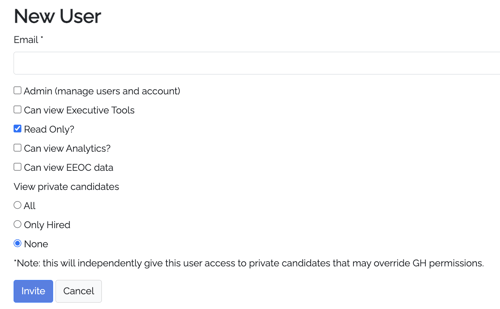
User Permissions
Admins are those who can manage users and the account settings from here: https://app.talentwall.io/account/users
In addition to setting up integrations, TalentWall admins would also be able to perform other functions for the account:
- Setting the first month of the fiscal year
- Set up tag mapping and source icons for candidates on the Wall
- Setting up the color settings for last activity on the Wall
- Configure the stage for Diversity and EEOC widgets
- Show job id or hiring manager name on the Wall
- Choose which custom fields to filter by
- Set hiring goals and thresholds in the Executive Dashboard.
- Excluding candidates from some widgets
Can view Executive Tools: Users will only be able to see the roles for which they have access to in Greenhouse. However, if an Executive Dashboard is shared with them, they will be able to see the metrics from the visual summary chart, even if these metrics are for departments or jobs they don't have access to in Greenhouse. If they click on a metric, the names of the candidates will be hidden if they don't have the permissions to see the jobs in Greenhouse. Please note: You can share an Executive Dashboard with anyone on your team, even if they are not enabled for Executive Dashboard; they just need a TalentWall account to view the shared dashboard.
Read Only: People with Read-Only enabled will not be able to make any candidate changes in TalentWall. For example, you may want to have a hiring manager as read-only if they're not responsible for moving candidates between stages.
The following permissions are ways that TalentWall's permissions can differ from the ones in Greenhouse.
Can View Analytics: When an admin allows a user to have access to Analytics, this does not mirror a user's permissions in Greenhouse. This is an all-or-nothing access so the user will be able to see all data around departments, roles, and candidates regardless of permissions in Greenhouse. The user will be able to see analytics around the whole company. However, if they click on a metric, the names of the candidates will be hidden if they don't have the permissions to see the jobs in Greenhouse.
Viewing private candidates: You can choose for a user to view all private candidates, no private candidates, or private candidates who are hired. This permission will apply everywhere in the app: the Wall, Analytics, and Executive Dashboard Suite. Please note this will override the permissions they have in Greenhouse, but does not sync back or change the permission set that is in Greenhouse.
If the users are configured to not see private candidates in TalentWall, the private candidates will simply not appear on the Wall. However, when clicking on a metric in Analytics, the candidate will be included in the metric but their name will be hidden:
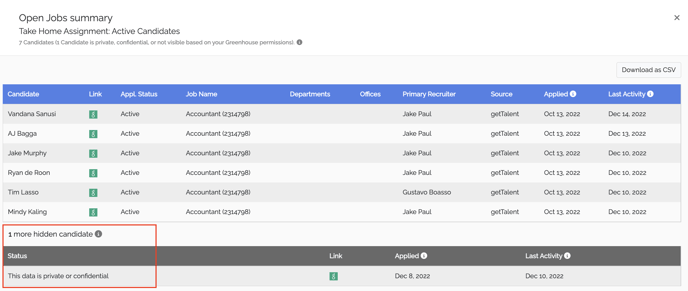
If the users are configured to see private candidates in TalentWall, their names will be visible in metrics in Analytics and the private candidates are demarcated as private with a lock icon when you open their candidate card on the Wall:![]()
Please note that the activity feed will not be visible in the candidate card as it may contain sensitive info, and users will not be able to leave a note regardless if they have access to the private candidate.
Can view EEOC data:
If you enabled EEOC questions in Greenhouse, the user will be able to see metrics around the responses to these questions here.
Confidential Jobs
Read this section to understand how TalentWall handles confidential job information for The Wall and Analytics.
The Wall
We do not surface any confidential jobs in Greenhouse on the Wall.
Analytics
Greenhouse site administrators can view active candidates for confidential jobs. However, the job information will always be masked and replaced with "Hidden".
Greenhouse site administrators can view private candidates or confidential job hires if the View Private Candidates permission in TalentWall is turned on for that specific user. The job will remain "Hidden".
note: These candidates will show up in all widgets, except for the "Open Jobs", "Draft Jobs" and any "Open Job by X" widgets.
Greenhouse job administrators will not be able to view any candidates from confidential jobs, regardless of their privacy settings in TalentWall.
If your TalentWall user is configured not to view private candidates, then private candidates for confidential jobs will always be displayed with the status = This data is private or confidential: