Adding/Editing References
How to add, edit and replace references
Adding a reference
Follow these steps to add a reference:
- Locate the request within your candidate locker, access it, and click the Add Reference button.
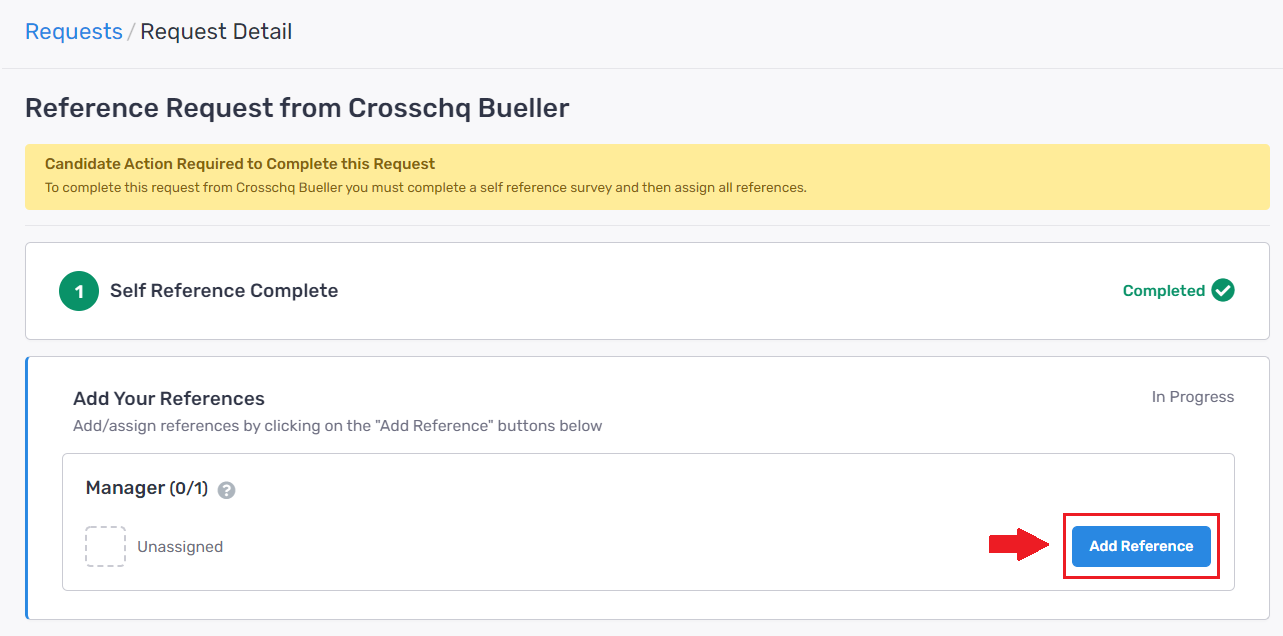
- Enter the reference's name and contact information, and select continue.
- Next, enter the Company where you worked together, your reference's Job Title(s) when you worked together, your Job Title(s) when you worked together, the Years you worked together, and also why they are a good reference for you.
- Click the Continue button to send the request for this reference. The person you have added will then receive a link to the reference survey.
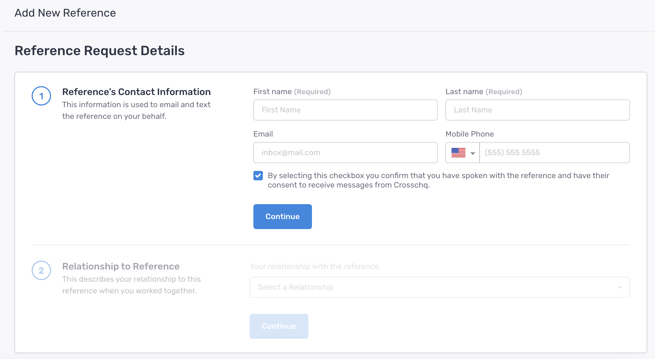
Adding an old reference
If you have already filled out a reference request within Crosschq in the past and have been asked for a new one, you can reassign your old references' responses to the new request by clicking the Assign Reference button.
(To ensure a seamless process for candidates, we've implemented clear guidelines for the reuse of references. Candidates are permitted to reuse their references if 70% of the answers match the current and previous surveys. If the match falls below this threshold, candidates are advised that references will need to complete the survey again to ensure accuracy and relevance. These guidelines are designed to streamline the process and maintain the integrity of the reference information provided by candidates.)
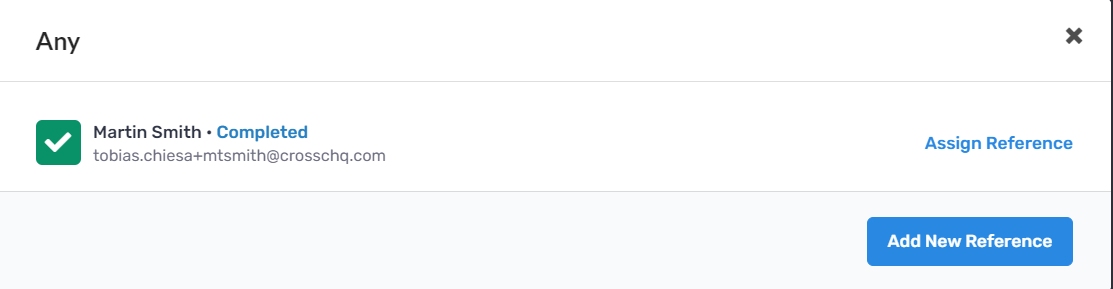
Editing a reference
If you need to update your reference's contact information, simply follow these steps to easily edit your reference. It's important to note that this option should only be used if you are modifying the same person's information. If you want to replace this reference with someone else, please refer to the steps provided here.
- Click the three vertical dots next to the reference's name and select Edit Reference.
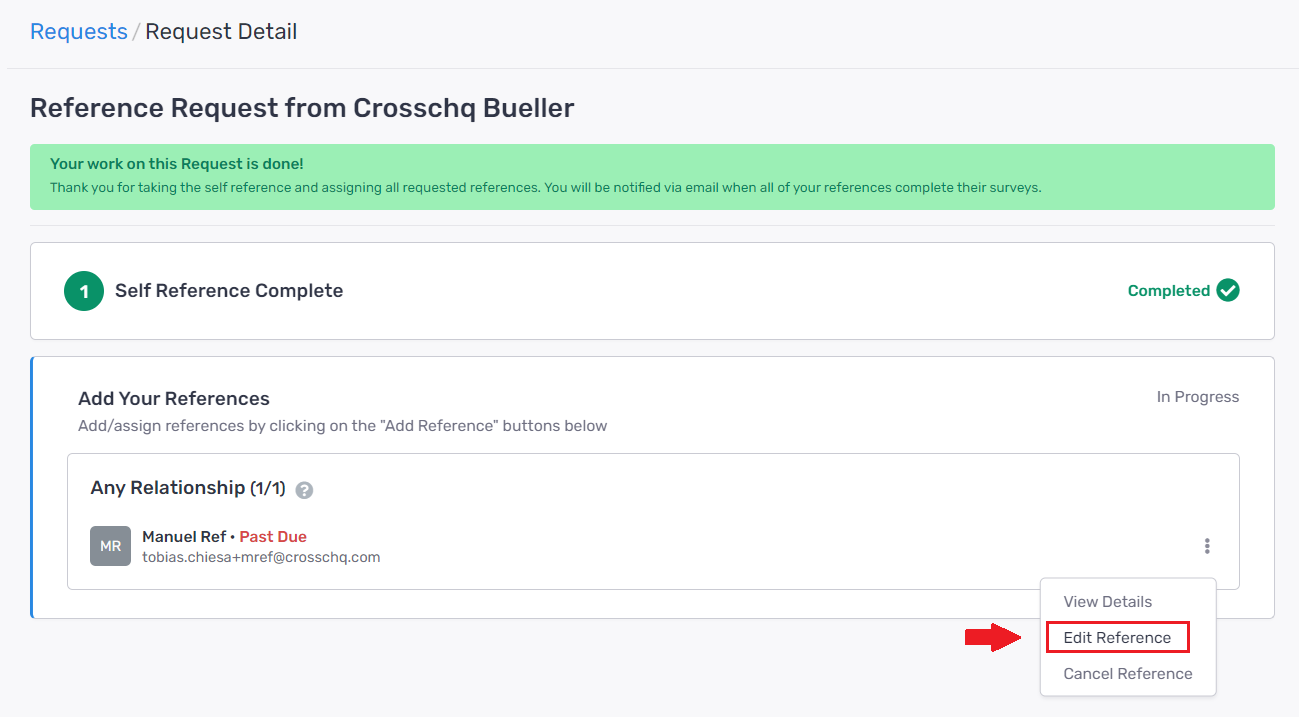
- Change the information you want to edit and select save.
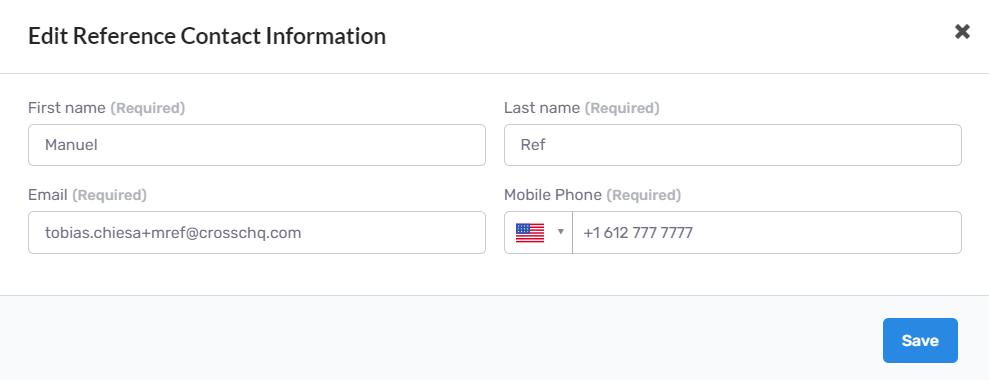
Replacing a reference
If you have added all your references to Crosschq but want to send the reference request to a different person, follow these steps to cancel the old request and add a new one:
- Click the three vertical dots next to the reference's name and select Cancel Reference.
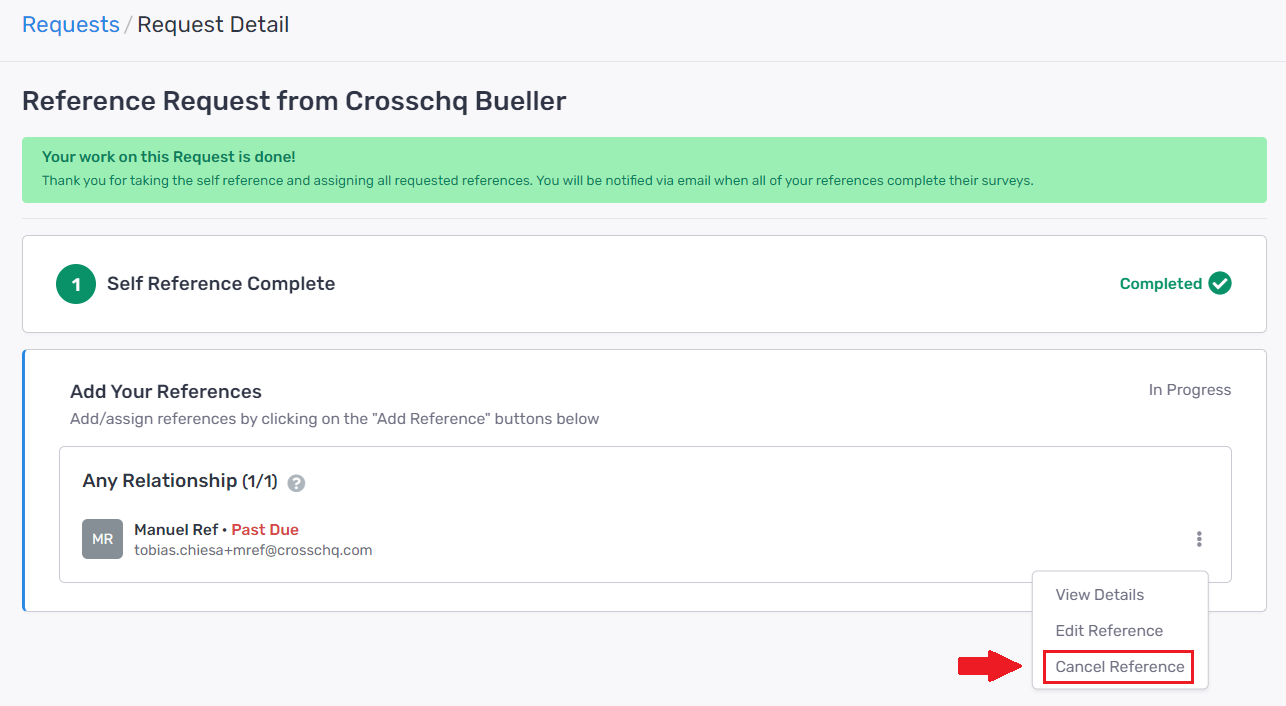
- The reference will then appear within the request as canceled and you will be able to add a new reference.
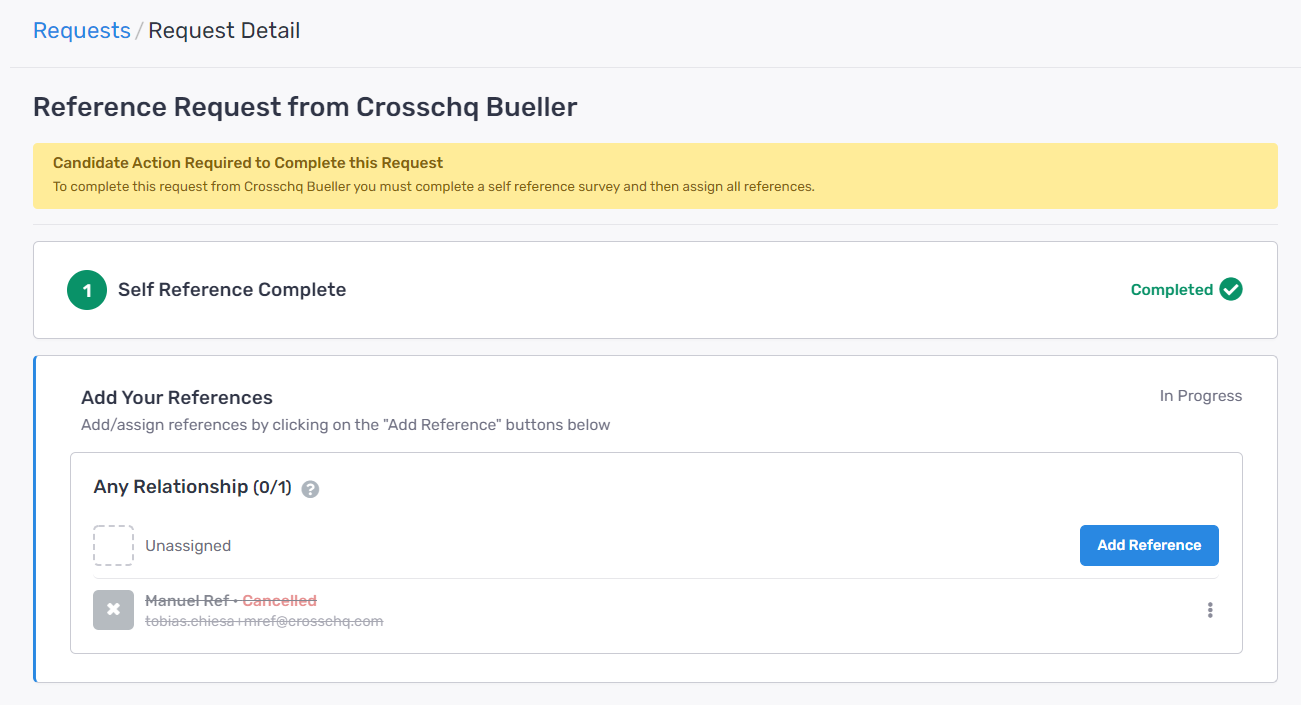
*Note: You are only able to provide the number of references requested by the potential employer. At this time you are not able to provide additional references unless you ask your potential employer to ask for additional references. If a company asks you for additional references, you will receive another email with a link that will prompt you to do so. Provide the additional information and your work will be all set.
Adding an Old Reference
If you have completed a reference request in Crosschq previously and are asked to provide references again, you may be able to reuse prior reference information.
Depending on the employer’s settings, you can:
-
Reuse the reference’s contact information and request new responses, or
-
Reuse both the contact information and previous survey responses.
To ensure accuracy and relevance, Crosschq verifies survey compatibility before allowing previous responses to be reused.
-
If 70% or more of the survey questions match, previous responses may be reused.
-
If the match is below 70%, the reference will be required to complete the survey again.
-
You will be notified if reuse is not available.
These guidelines help streamline the process while maintaining the integrity of reference data.
-1.png?width=670&height=417&name=image%20(61)-1.png)