Configuring Colors for Candidate's Last Activity
Configure the colors for when the last activity on a candidate has been taken so you can tell which candidates are slipping away.
The colors on each candidate card indicate which candidates are aging or slipping away. The candidate cards change color depending on how much time elapsed since an action was taken on them:
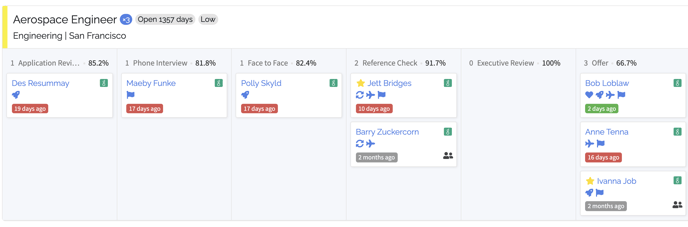
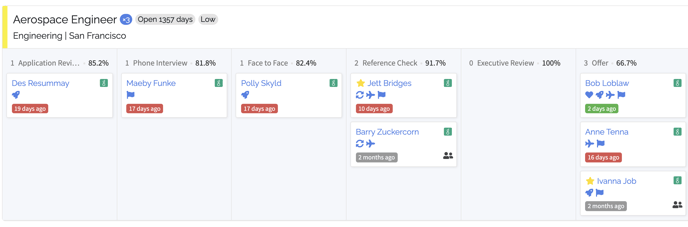
Candidates with recent activity have green labels. Without any activity, they change to yellow, red, or gray depending on how much time has passed. If you're a TalentWall admin, you can configure the thresholds for these colors here in account settings: https://app.talentwall.io/account/wall_settings
You can use other icons on candidate profiles to help you quickly locate and take action on a subset of candidates, such as referrals or candidates who still need to get scheduled for an interview.