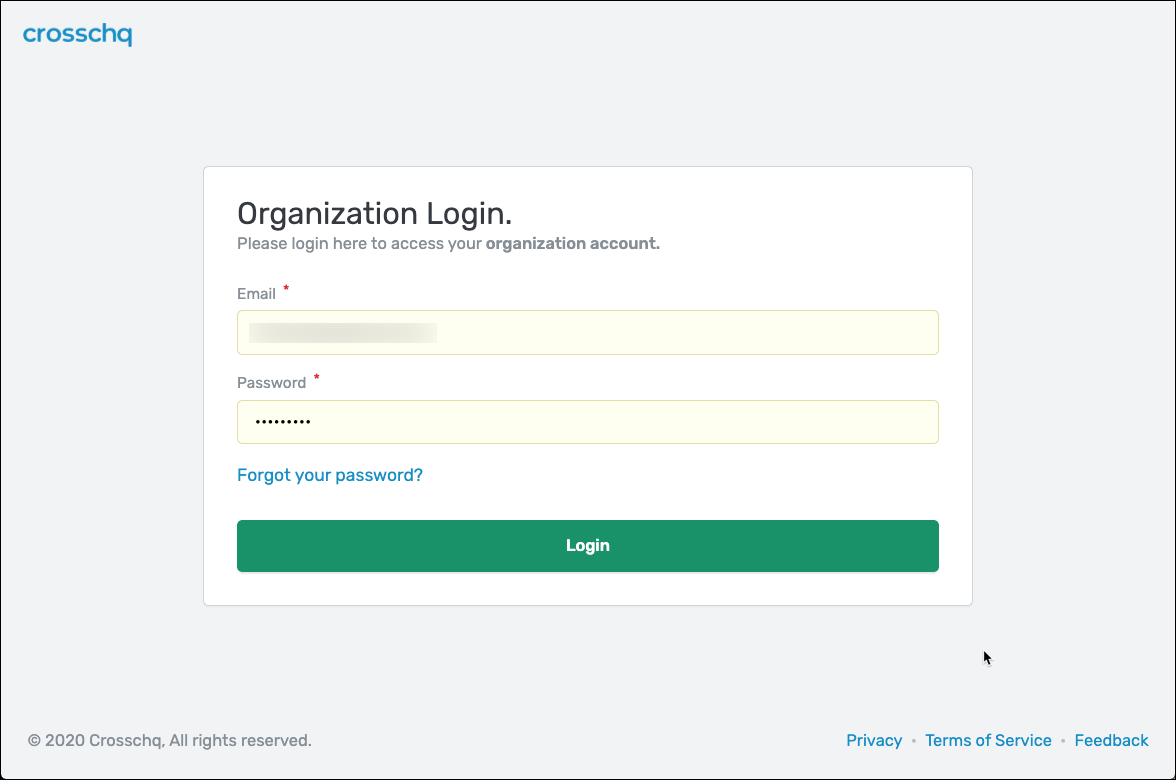Creating An Account
How to create an organization account
Follow these steps to create an organization account with Crosschq:
- As the administrator for the organization, you'll receive an email message containing a link to create a new organization account with Crosschq.
- Click that link to access the Create your account page (see the figure below). On that page, enter your first and last name, company name, phone number, email address, and password.
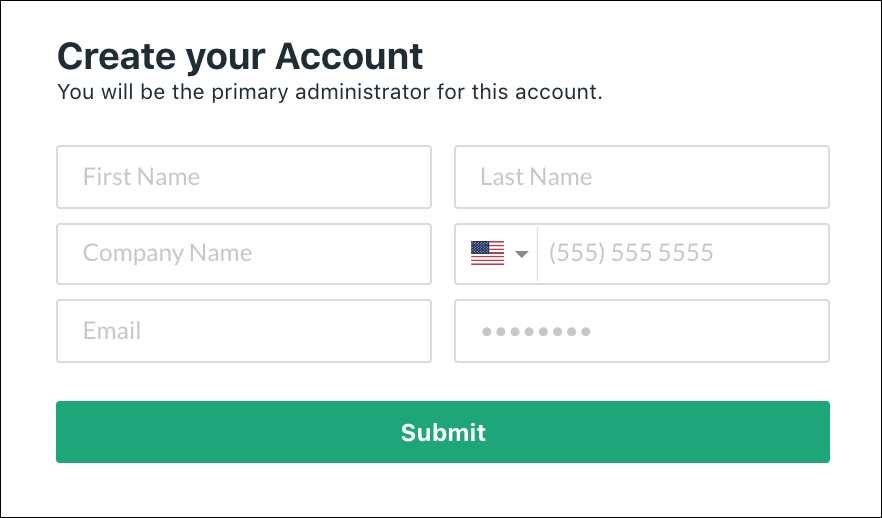
- Click the Submit button, and look for a Crosschq email message that confirms the creation of your account. Click the link in that email message to access the login page.
- Enter the Email address and Password for your account. If at any point you forget your password, click here for directions on how to recover.