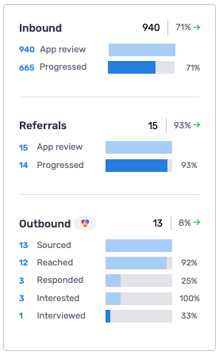Customers will begin to be migrated to TalentWall's new Executive Tools in the coming month. For additional information, our full list of Executive Tools articles can be found here. Feel free to also contact support@crosschq.com with any questions.
Our team has been busy enhancing TalentWall's Executive Tools application. Here are the latest updates:
Hiding/showing individual sections of your Executive Dashboard
In case you do not want a specific Executive Tools section to appear on your dashboard, you can now hide or show specific sections using the toggles to the right of each section.
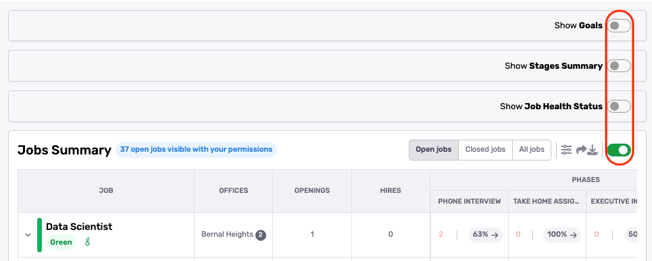
Goals by Recruiter
Goals can now be set based by recruiter. Within your goals settings, a Recruiter table will show all recruiters assigned to open jobs in your ATS.
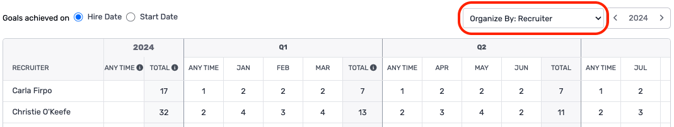
Time in stage/phase KPIs
Alongside your aggregate Stages (or Phases) Summary, you can enable the KPI toggle to view Interview and Time in Stage/Phase metrics across your hiring pipeline.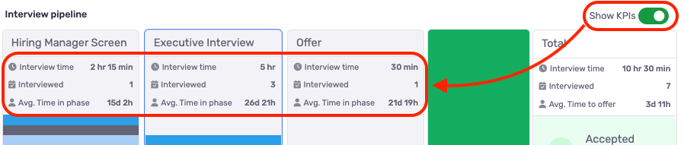
Processed counts broken by each exit event
Historically, processed counts within Stages Summary combined all candidates who advanced, withdrew, or were rejected from the respective stage or phase. Now, we show individual metrics for each exit event.
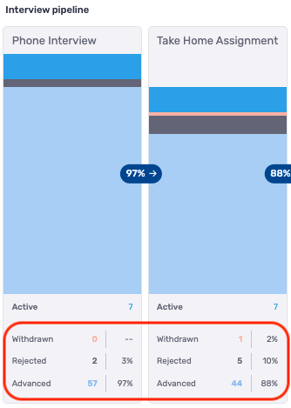
Application Review stage broken down more granularly
The Application Review stage has been expanded to allow further top of funnel segmentation. We now show new applications broken down by inbound, referrals, and outbound candidates if leveraging our third party sourcing integration.
Date filtering within Stages Summary
Previously, the date range filter in Stages Summary returned any candidates who satisfied one of the following:
- Hired, rejected or withdrew in the specified timeframe
- Currently active irrespective of the specified timeframe
The new date range filter logic will return all candidates who applied within the specified timeframe. The logic will be reflected in the Sourcing, Interview Pipeline, and Funnel Segmentation components of Stages Summary.
The Totals component of Stages Summary will reflect the following stats:
- Hired - offers accepted within the date range
- Active - all currently active candidates (irrespective of date range)
- Projected Hires - the current aggregate projected hires count taken from each individual job's projected hires calculation
- Offers - offers created within the date range
- Offers Declined - offers declined in the date range
- Withdrawn - candidates who withdrew in the date range
- Rejected - candidates who were rejected in the date range
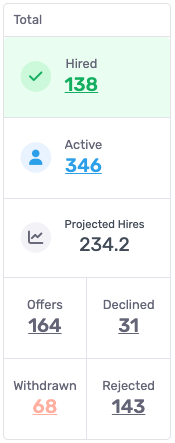
Funnel Segmentation embedded in each Executive Dashboard
Funnel Segmentation allows you to analyze more granularly the candidates progressing through your pipeline based on demographic and EEOC responses. Previously, Funnel Segmentation was a separate tab from Executive Tools. Now, each dashboard will include its own Funnel Segmentation section within Stages Summary.
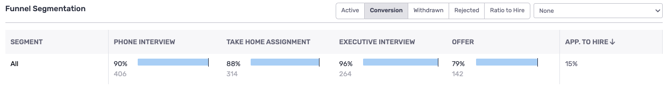
For more information about Stages Summary and Funnel Segmentation capabilities, please read this article.
Jobs Summary
The layout of Jobs Summary has been updated to an aggregate table view to allow for easier comparisons of jobs.
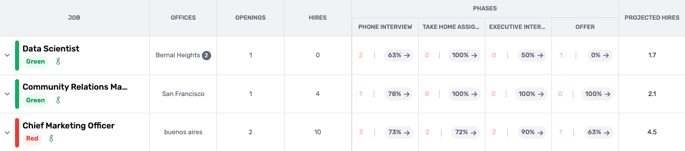
Additionally, column editing (adding, removing, and reordering) is now located directly in the Jobs Summary section from the List Display Settings icon.
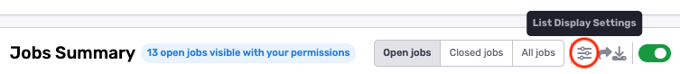
Jobs Summary Display Settings offer additional columns including job-level custom fields and candidate-level metrics, both which can now be included as columns in your Jobs Summary table.
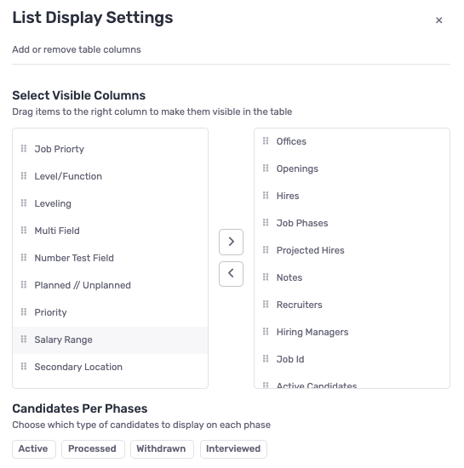
If you selected Projected Hires, Days Open, or Job Phases as a column in your Jobs Summary table, these metrics can be configured with additional color-coded thresholding.
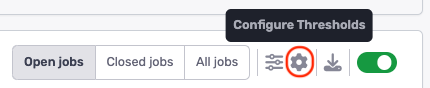
You can set set a range of values to corresponding with a red, orange, and green color scheme.
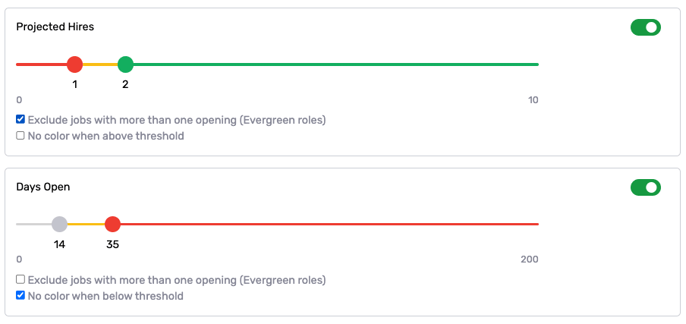
For more information about Jobs Summary functionality, please review the following article.
Sharing job summary table to TalentWall Analytics
It is now possible to add the Jobs Summary table from Executive Tools to a pre-built dashboard in TalentWall Analytics.
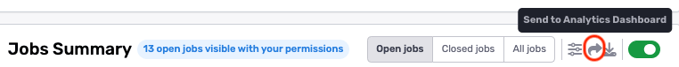
Please review our full Jobs Summary article to learn more about this feature.
Sharing Executive Dashboard tabs
We revamped our sharing functionality in Executive Tools to allow private and public URL access to dashboards.
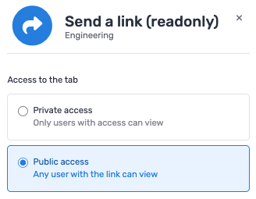
Please review our full Dashboards article to learn more about this feature.