Log into Crosschq Organizations
How to log in to your Crosschq Organization
To log in, go to www.crosschq.com and click the Sign in button in the upper-right corner, as shown in the figure below. In the drop-down panel—beneath Organizations—click the Log In button. (If you don't already have an account, visit this page for directions on how to create an account.)
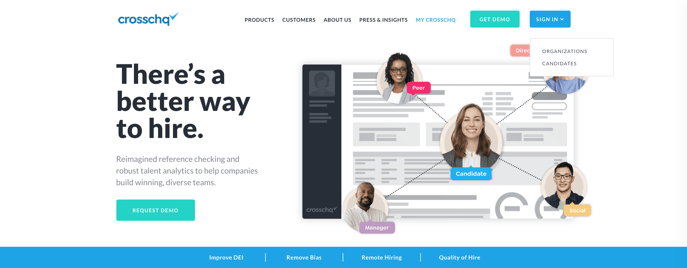
On the login page, enter your Email address and Password, then click the Login button.
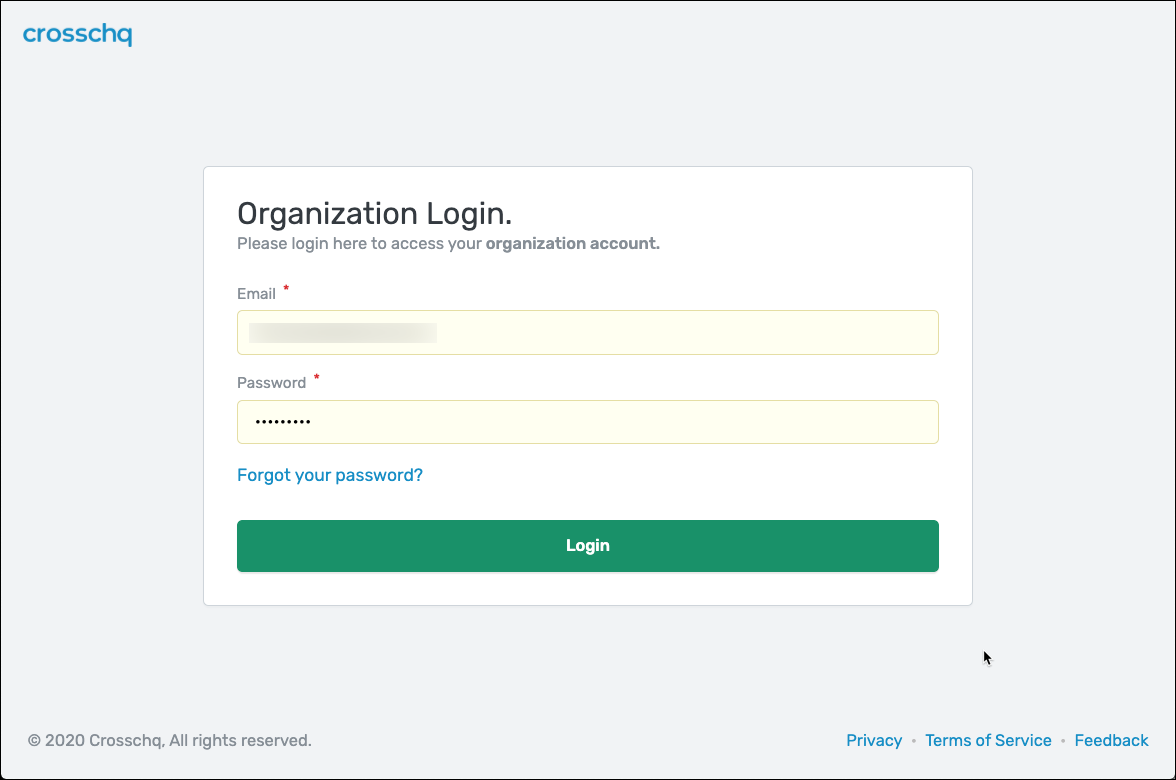
When you log in to Crosschq you will be taken to your organization's homepage. Here you will see the modules your organization has access to. If your organization has only one active module within Crosschq, you will be taken to that module upon login. (You can see modules that are coming soon in gray.) To access a module, select the module you want to access. You can access the main menu using the top menu.
%2013.43.57.png?width=688&height=325&name=Captura%20de%20pantalla%202023-09-07%20a%20la(s)%2013.43.57.png)