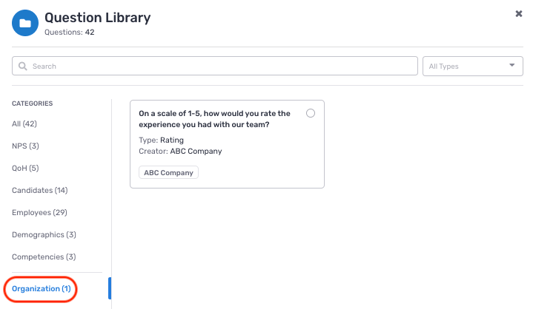Adding questions to your custom Voice survey
This article will cover the following:
- Voice question options
- Question type definitions (dropdown options)
- Additional question types from the question library
- Saving customizable questions to your library
Voice question options
When creating a custom Voice survey, you can select different question types to build out your survey. Crosschq questions can be added in two ways:
- The dropdown at the top of the survey editor offers specific question types that you can configure from scratch.
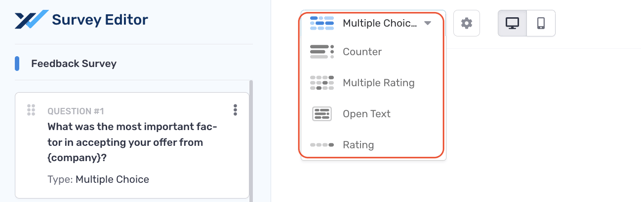 The following questions types can be added from the dropdown: Multiple Choice, Counter, Multiple Rating, Open Text, and Rating. Jump here to learn more about each question type.
The following questions types can be added from the dropdown: Multiple Choice, Counter, Multiple Rating, Open Text, and Rating. Jump here to learn more about each question type. - Crosschq offers a question library which contains curated questions that have already been configured out of the box. Think of these questions as templates that you can immediately use for your survey. If needed, these questions can also be edited after they have been added to your survey. Any questions in your library can be re-used across multiple surveys. These questions can be selected by clicking the File icon next to the New Question button in the survey editor.
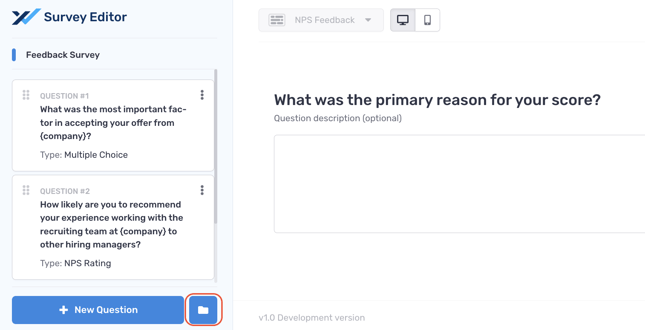 When clicked, a window will appear where you can search the question library.
When clicked, a window will appear where you can search the question library.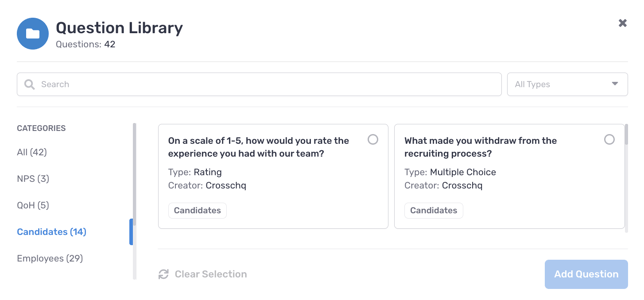
Question type definitions (dropdown options)
Below is a list of how each question type functions from the "build from scratch" dropdown.
- Counter: a type of question that prompts respondents to select one answer from a variety of choices.
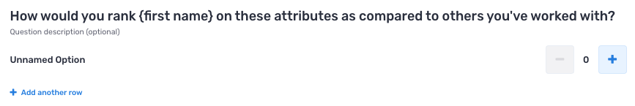
- Multiple Choice: questions that present respondents with a list of options, among which they must select the correct answer.
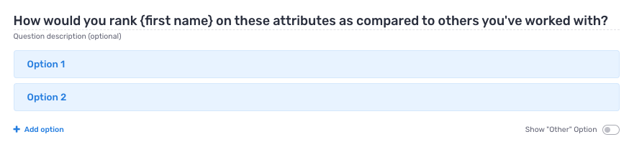
This question type can be configured as a single-select response or a multi-select response. To edit how many options are allowed to be selected, click the gears icon at the top of the survey editor, and enter the appropriate value under Max Option Required.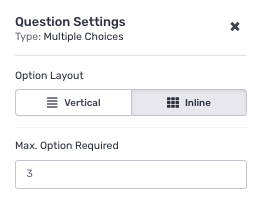
-
Multiple Rating: questions where respondents are asked to rate multiple items or statements on a scale. This format is useful for gauging preferences, opinions, or levels of agreement on various aspects.
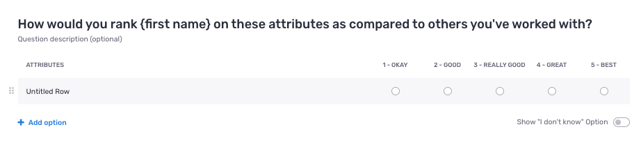
- Open Text: questions that allow respondents to provide free-form, unstructured text responses. This format is useful for gathering qualitative data, opinions, and in-depth information.
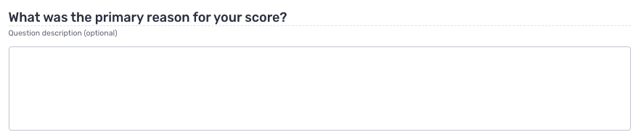
- Rating: questions that require respondents to assign a score or rating to a specific item, statement, or concept. Ratings are typically given on a numerical scale.
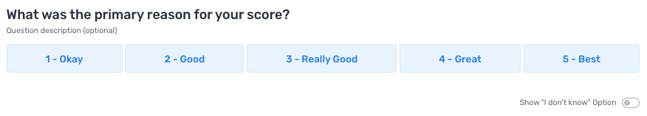
Additional question types from the question library
In addition, the library contains pre-configured questions that may leverage other question types listed below.
- Account Level Competencies: questions designed to assess an individual's proficiency and skills related to specific competencies at the account level. These competencies are tailored to assess the person's overall work-related skills.
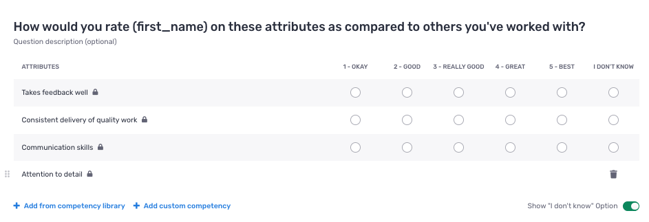
Crosschq has out of the box competencies that you can select from our existing library. Alternatively, you can also add your own custom competency. - NPS (Net Promoter Score): a metric used to measure customer satisfaction and loyalty. Respondents are typically asked to rate, on a scale of 0 to 10, how likely they are to recommend a product, service, or company to others.
Respondents are grouped as follows:
- Promoters (score 9-10) are loyal enthusiasts.
- Passives (score 7-8) are satisfied but unenthusiastic customers.
- Detractors (score 0-6) are unhappy customers
Subtracting the percentage of Detractors from the percentage of Promoters yields the Net Promoter Score, which can range from a low of -100 (if every customer is a Detractor) to a high of 100 (if every customer is a Promoter).
NPS = % Promoters - % Detractors
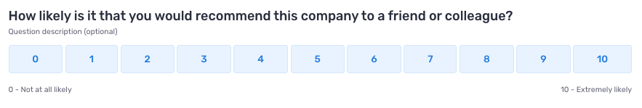
- NPS Feedback: open-ended questions following the Net Promoter Score survey, where respondents can provide detailed feedback, comments, or suggestions based on their rating.
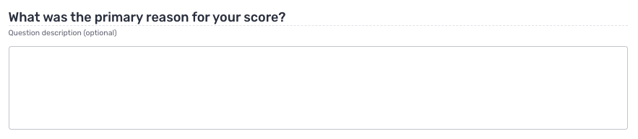
- Job Specific Competencies: questions aimed at assessing an individual's skills and proficiency in areas directly related to the requirements of a specific job or role.
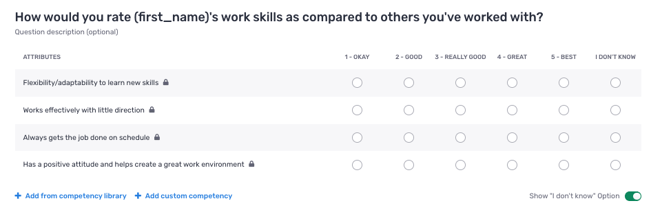
Crosschq has out of the box competencies that you can select from our existing library. Alternatively, you can also add a custom competency. - Manager Competencies: questions designed to evaluate a manager's skills, behaviors, and competencies related to leadership, team management, decision-making, and other managerial responsibilities.
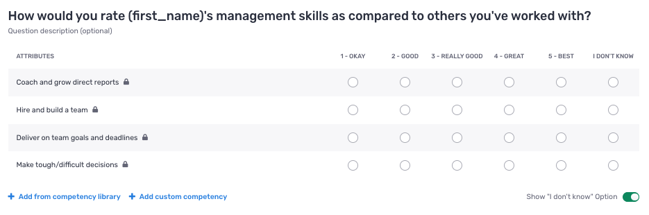 Crosschq has out of the box competencies that you can select from our existing library. Alternatively, you can also add a custom competency.
Crosschq has out of the box competencies that you can select from our existing library. Alternatively, you can also add a custom competency. - Quality of Hire Culture: questions focused on assessing how well an employee aligns with and contributes to the organizational culture and values.
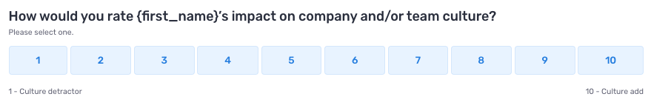
- Quality of Hire Engagement: questions aimed at evaluating an employee's level of engagement, motivation, and commitment to their work and the organization.
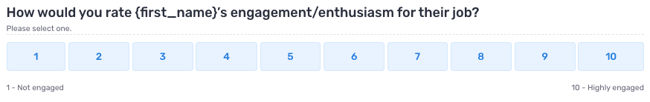
- Quality of Hire Performance: questions designed to measure an employee's job performance and effectiveness in fulfilling job responsibilities.
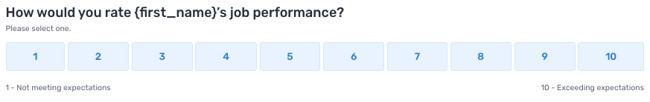
- Quality of Hire Promotability: questions focused on assessing an employee's potential for career advancement and suitability for promotion within the organization.
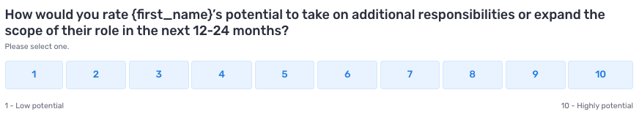
- Quality of Hire Rehire: questions that gauge whether an organization would consider rehiring a former employee, taking into account their past performance and contributions.
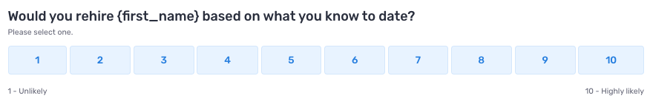
Saving customizable questions to your library
If you created a question that you want to use across multiple surveys, you can save this question to your library. Click the vertical ellipsis, and select Add question to my library.
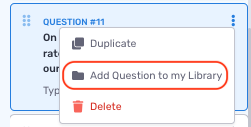
Once saved, navigate to your question library. You will find the question stored under the Organization menu.