Adding new TalentWall users
Add, remove, and manage all your users under account settings
This article covers user provisioning in the legacy TalentWall app. For customers who have fully migrated their TalentWall instance to the Crosschq platform (org.crosschq.com), please refer to the following article to add and manage users.
Users can only be added, edited, or deleted by an admin. To add a new user, go to the top right blue circle, click it, and then select Account Settings: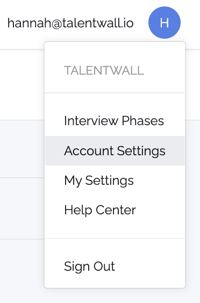
From there you can see and edit the permissions for everyone on your team: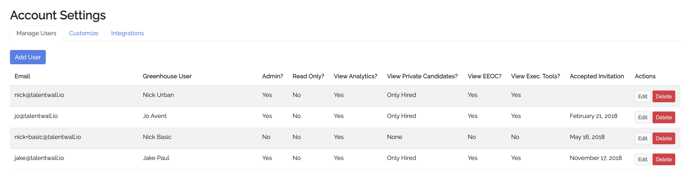
To add another person, click on "Add user" on the left. You'll need to enter their Greenhouse email address and then select their permissions in TalentWall: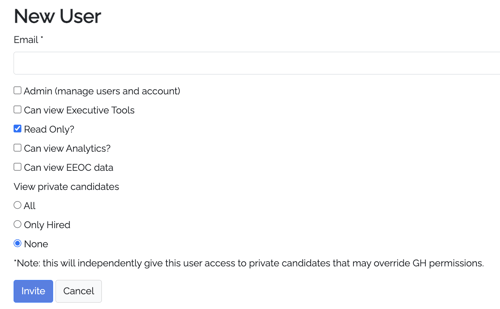
The legacy TalentWall app does not support adding users in bulk. Though, we support auto-provisioning via SSO.