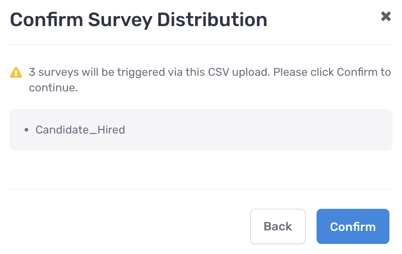How to trigger recruiting surveys from an import
In lieu of an ATS integration, recruiting surveys can also be triggered from candidate imports.
Using the Disposition column from Crosschq's import template, Voice surveys can be triggered when the value of this column changes for a candidate record.
The following values can be stored for Disposition:
- Hired
- Rejected
- Withdrawn
Surveys can be triggered by an import through the following method:
- Make sure a triggered campaign has been created in Voice.
- Prepare an import file that stores your candidate data. In your import template, make sure the Disposition column is filled out for any candidate who should be triggered a survey based on if they were hired, rejected, or if they withdrew their application.
- Follow the candidate import process from this article.
- In the Voice import workflow, once you click Confirm Import, if new dispositions are recorded for any new or existing candidates, AND these candidates satisfy the trigger/filter criteria set on a Voice campaign, then an additional window will ask if a survey should be sent out to these candidates. Only the campaigns where a candidate satisfied the trigger/filter criteria will appear.
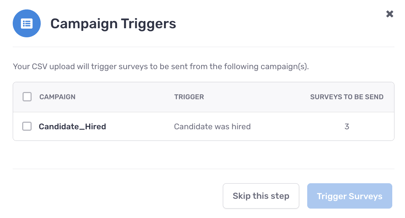
- Select the campaigns that you want to enable for your import, and click Trigger Surveys. If you do not want surveys to be sent based on your import, click Skip this step.
- If you choose to trigger surveys against your import data, a final window will appear asking you to confirm the survey distribution. Click Confirm to complete the import and trigger surveys to the matching candidates.