Manually importing employees to Voice
In lieu of an HRIS integration, employees can be added to Voice via manual import, allowing surveys to be sent independently from an HRIS-triggered event.
For more information, follow this article to upload your employees.
Once your employees are uploaded, they will added to your employee directory in the Voice app.
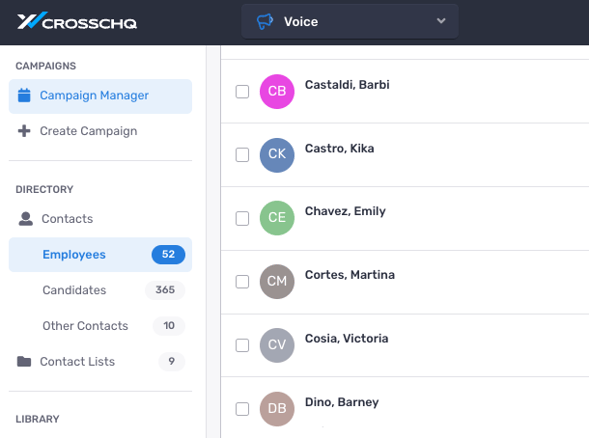
Afterward, employee surveys can be sent in the following way:
- Fixed survey list based on an employee contact list
- Dynamic survey list via New Hire or Employee Exit Campaigns.

Read this article to learn more about creating a Voice campaign.