Executive Tools: Overview
Executive Tools is a bird's eye view of how you're tracking toward your hiring goals.
For a detailed guide on all Executive Tools features, please view our dedicated resource library here.
There are four components to Executive Tools. Click on the links from each title to get a more detailed outline of each feature:
- Goals allows you to track hiring performance against your monthly/quarterly/yearly goals.

- Stages Summary displays an overview of your candidates' progression across all of your jobs. Data can be segmented based on various filter criteria including self identified demographic data**.
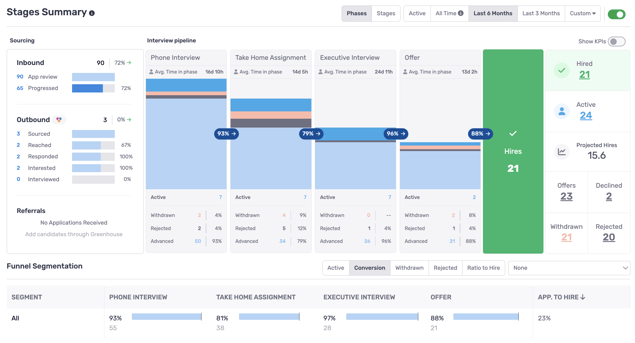
- Job Health Status offers a quick checkup of your jobs based on color indicators.
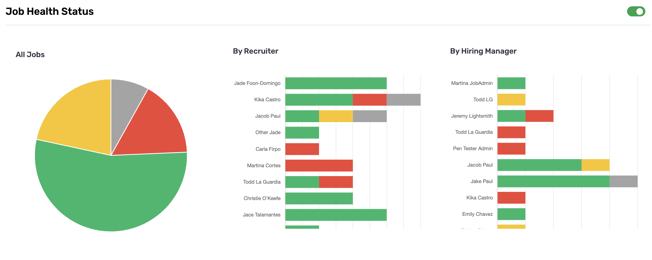
- Jobs Summary provides a closer look at individual job performance in both a table and wall format.
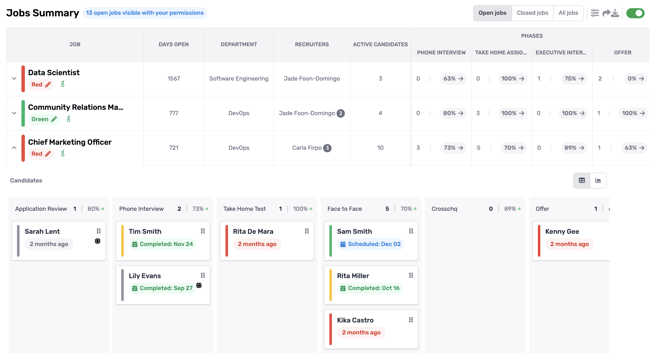
Dashboards can also be built within Executive Tools, allowing further sharing capabilities with other stakeholders. For more information, read here.
** EEOC and demographic data is not available from all ATS integrations. Please contact your CSM or support@crosschq.com if you have questions on this feature.